Loading ...
Loading ...
Loading ...
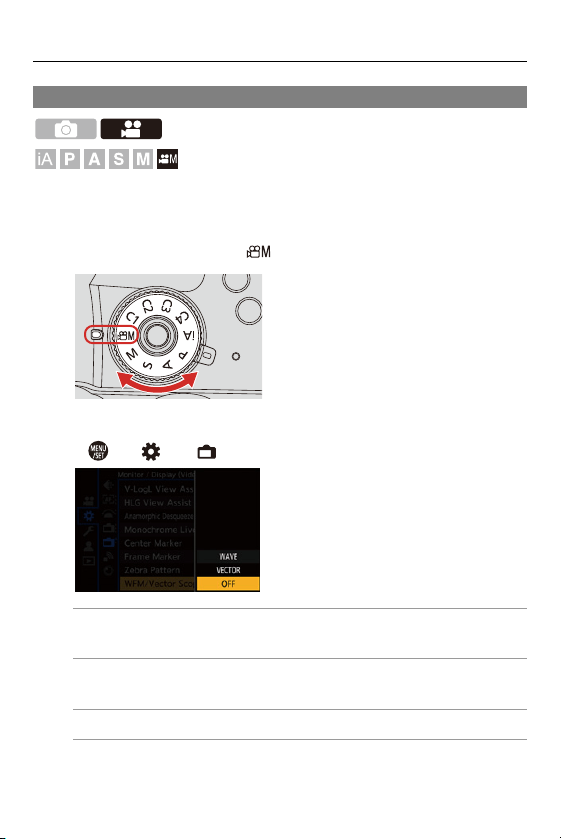
10. Recording Videos – Main Assist Functions
371
[WFM/Vector Scope]
This displays the waveform monitor or the vector scope on the recording
screen. You can change the size of the waveform display.
1
Set the mode dial to [ ].
2
Set [WFM/Vector Scope].
≥ [ ] [ ] [WFM/Vector Scope]
[WAVE]
Displays a waveform.
[VECTOR]
Displays the vector scope.
[OFF]
Loading ...
Loading ...
Loading ...