Loading ...
Loading ...
Loading ...
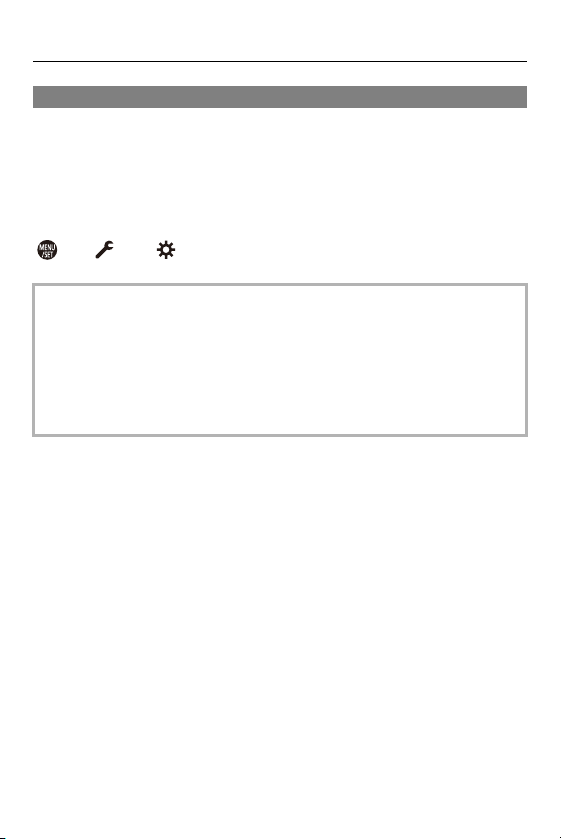
3. Basic Operations – Menu Operation Methods
100
[Reset]
Return each of the following settings to the default setting:
•
Recording settings
• Network settings (settings of [Wi-Fi Setup], [Streaming Setup] and [Bluetooth])
• Setup and custom settings (other than [Wi-Fi Setup], [Streaming Setup] and
[Bluetooth])
[ ] [ ] Select [Reset]
• If the setup and custom settings are reset, the [Playback] menu is also reset.
• If the setup and custom settings are reset, [Lens Information] in [Image Stabilizer]
in the [Photo] ([Others (Photo)]) menu/[Video] ([Others (Video)]) menu is also
returned to the default setting.
• The folder numbers and clock settings are not reset.
• List of default settings and settings that can be reset (
List of Default Settings/
Custom Saving/Settings Available for Copying: 771
)
Loading ...
Loading ...
Loading ...