Loading ...
Loading ...
Loading ...
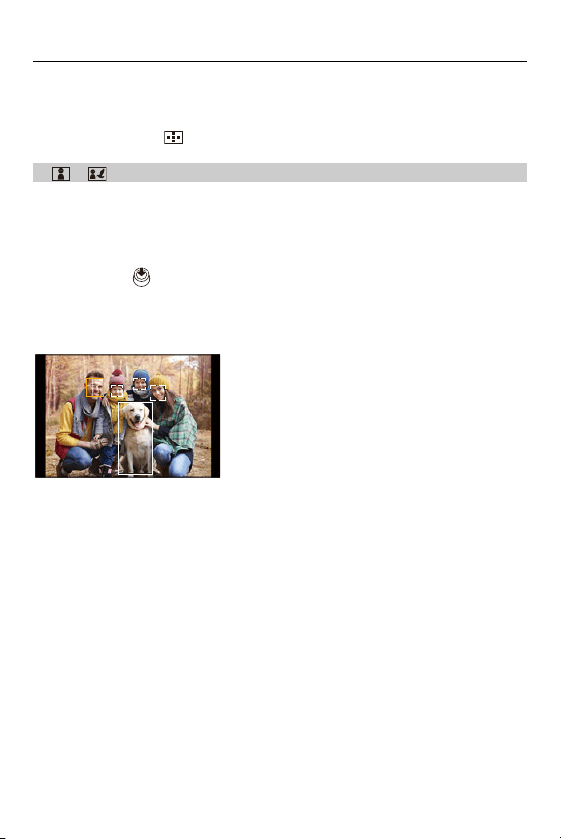
3. Basic Operations – Intelligent Auto Mode
106
AF Mode
1 Changing the AF mode.
• Each press of [ ] changes the AF mode.
[ ]/[ ] ([Human Detect AF]/[Human/Animal Detect AF])
The camera detects a person’s face, eyes, and body (entire body, upper half of the
body, or head) and adjusts the focus.
When animal detection is enabled, animals, such as birds, canines (including wolves),
and felines (including lions) will also be detected.
• Each press of switches the person, animal or eye to be brought into focus. It
cannot be switched by touching.
• Animal detection will maintain the enable/disable setting selected during other than
[iA] mode.
Loading ...
Loading ...
Loading ...