Loading ...
Loading ...
Loading ...
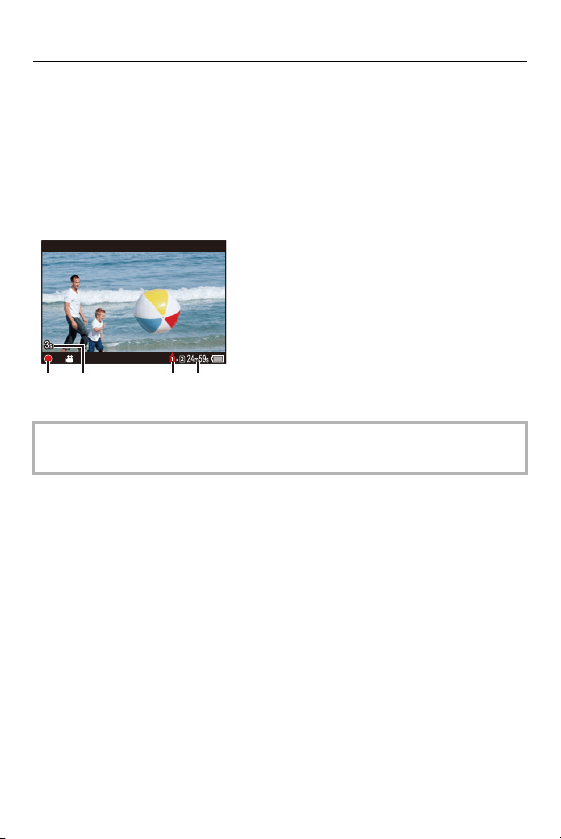
10. Recording Videos – Recording Videos
326
Screen Displays While Video Recording
The live view angle of view changes to the angle of view for video
recording, and video recording time (A) and elapsed recording time (B) are
displayed.
•
“h” is an abbreviation for hour, “m” for minute and “s” for second.
• The recording state indication (C) and card access indication (D) turn red while
videos are being recorded.
• If maintaining focus on the subject is difficult during video recording with AF,
press the shutter button halfway to re-adjust the focus.
(C) (A)(D)(B)
Loading ...
Loading ...
Loading ...