Loading ...
Loading ...
Loading ...
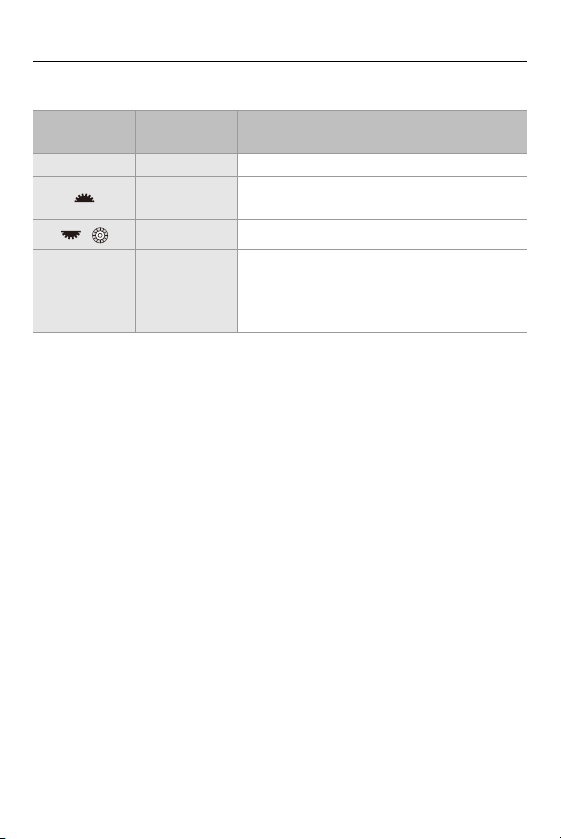
5. Focus/Zoom – Selecting the AF Mode
142
Operations on the AF area movement screen
Button
operation
Touch
operation
Description of operation
3421 Touch Moves the AF area.
Pinch out/
pinch in
Enlarges/reduces the AF area in small steps.
/
— Enlarges/reduces the AF area.
[DISP.] [Reset]
First time: Returns the AF area position to the
center.
Second time: Returns the AF area size to the
default setting.
Loading ...
Loading ...
Loading ...