Loading ...
Loading ...
Loading ...
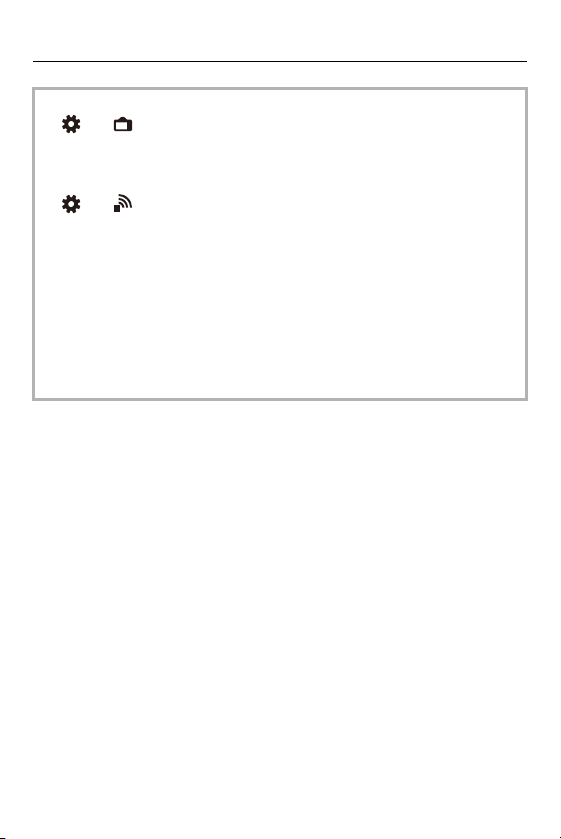
16. Streaming Function – Streaming Settings
687
• Displays a blue frame on the screen during streaming:
[]
[ ] [Streaming Blue Frame Indicator] ([Streaming Blue Frame
Indicator]: 578
)
• When you press the video rec. button, the images being streamed will be
recorded on the external recorder output via HDMI:
[]
[ ] [HDMI Rec Output] [HDMI Recording Control]
• If you turn the camera off without ending the streaming function, when the next
time the camera is turned on, it is automatically reconnected to the connection
destination that was previously connected.
• Video cannot be recorded to the cards while using streaming function.
• The menu screen cannot be displayed while streaming.
• The camera’s recording information will not be displayed on the streamed
images.
• The required conditions for streaming differ depending on the video sharing
website. Check the video sharing website for details.
Loading ...
Loading ...
Loading ...