Loading ...
Loading ...
Loading ...
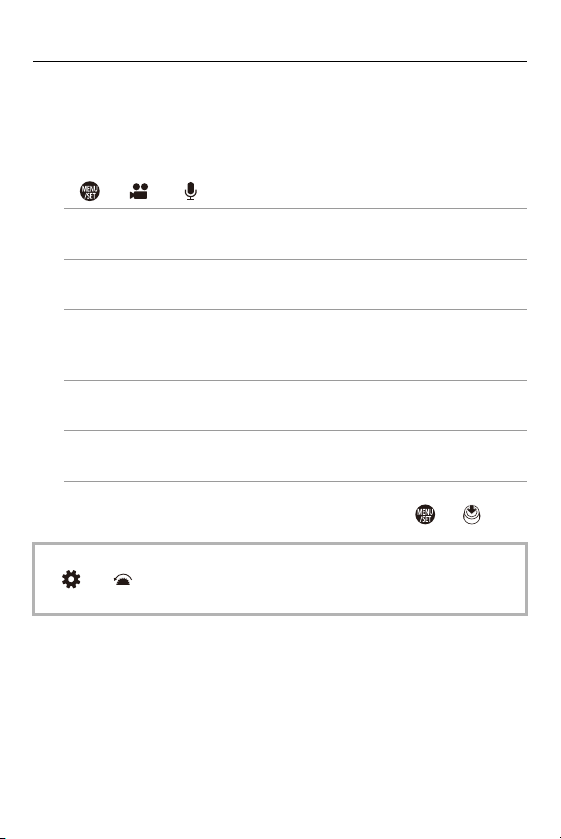
11. Connections with External Devices (Video) – External Microphones (Optional)
437
Setting the Sound Pickup Range (DMW-MS2: Optional)
When using the Stereo Shotgun Microphone (DMW-MS2: optional), you
can set the microphone sound pickup range.
1 Select [Special Mic.].
•
[ ] [ ] [Special Mic.]
[STEREO]
Picks up sound over a wide area.
[LENS AUTO]
Picks up sound from a range automatically set by the lens angle of view.
[SHOTGUN]
Helps prevent picking up background noise, and records sound from a specific
direction.
[S.SHOTGUN]
Narrows the sound pickup range more than with [SHOTGUN].
[MANUAL]
Sets the range manually for sound pickup.
2 (When [MANUAL] is selected)
Press 21 to adjust the sound pickup range and then press or .
• You can register the [MANUAL] sound pickup range setting in a Fn button:
[]
[ ] [Fn Button Set] [Setting in REC mode] [Special Mic.
Directivity Adjust] (
Fn Buttons: 471)
Loading ...
Loading ...
Loading ...