Loading ...
Loading ...
Loading ...
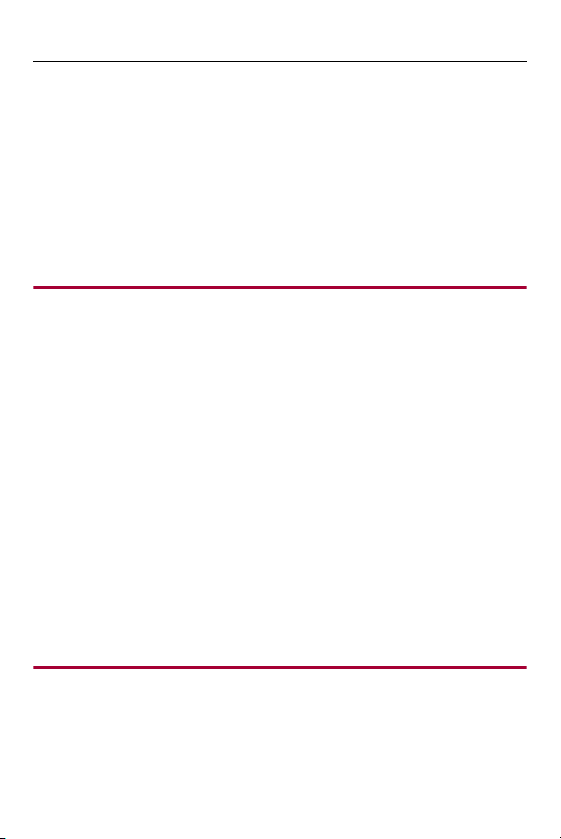
Contents
12
6K/4K Anamorphic (4:3) video ........................................................ 406
[Anamorphic Desqueeze Display] ................................................... 407
[Synchro Scan] ........................................................................410
[Loop Recording (video)] .........................................................412
[Segmented File Recording] ....................................................414
List of Recording Qualities That Enable Special Videos to be
Recorded .................................................................................416
11. Connections with External Devices (Video) 421
HDMI Devices (HDMI Output) .................................................422
Attaching the Cable Holder ............................................................. 424
Images Output via HDMI ................................................................. 427
HDMI Output Image Quality (Resolution/Frame Rate) ............429
Settings for Down-Converting.......................................................... 429
HDMI Output Settings..............................................................432
Outputting the Camera Information Display via HDMI..................... 432
Outputting Control Information to an External Recorder ................. 433
Outputting Down-converted Audio to an HDMI Device ................... 434
Outputting Audio via HDMI.............................................................. 434
Output the enlarged display of MF assist via HDMI ........................ 435
External Microphones (Optional) .............................................436
XLR Microphone Adaptor (Optional)........................................439
Headphones ............................................................................441
12. Playing Back and Editing of Images 443
Playing Back Pictures ..............................................................444
Playing Back Videos................................................................446
Extracting a Picture ......................................................................... 449
Switching the Display Mode.....................................................450
Loading ...
Loading ...
Loading ...