Loading ...
Loading ...
Loading ...
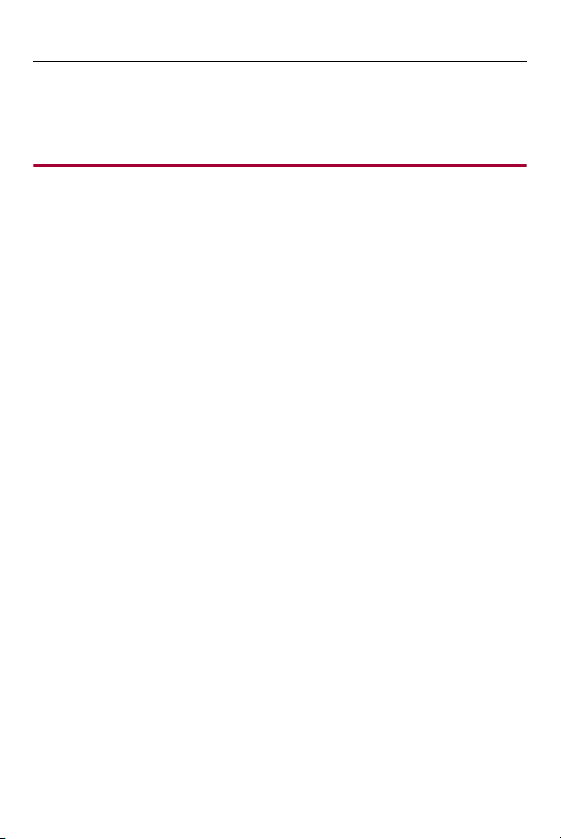
Contents
15
[Playback] menu ([Others]).............................................................. 608
Entering Characters.................................................................609
15. Wi-Fi/Bluetooth 610
Connecting to a Smartphone ...................................................612
Flow of connecting a smartphone ................................................... 612
Installing “LUMIX Sync” .................................................................. 614
Connecting to a Smartphone (Bluetooth Connection)..................... 615
Connecting to a Smartphone ([Wi-Fi connection])........................... 622
Operating the Camera with a Smartphone ..............................629
[Remote shooting] ........................................................................... 631
[Shutter Remote Control]................................................................. 634
[Import images]................................................................................ 637
[Auto Transfer]................................................................................. 639
[Location Logging] ........................................................................... 642
[Remote Wakeup]............................................................................ 644
[Auto Clock Set]............................................................................... 645
[Camera settings copy].................................................................... 646
Sending Images from the Camera...........................................647
[Smartphone]................................................................................... 651
[PC] ................................................................................................. 655
[Printer]............................................................................................ 659
Wi-Fi Connections ...................................................................661
[Via Network] ................................................................................... 662
[Direct] ............................................................................................. 666
Connect to Wi-Fi Using Previously Saved Settings......................... 668
Send Settings and Selecting Images.......................................671
Image Send Settings ....................................................................... 671
Selecting Images............................................................................. 673
[Wi-Fi Setup] Menu ..................................................................674
Loading ...
Loading ...
Loading ...