Loading ...
Loading ...
Loading ...
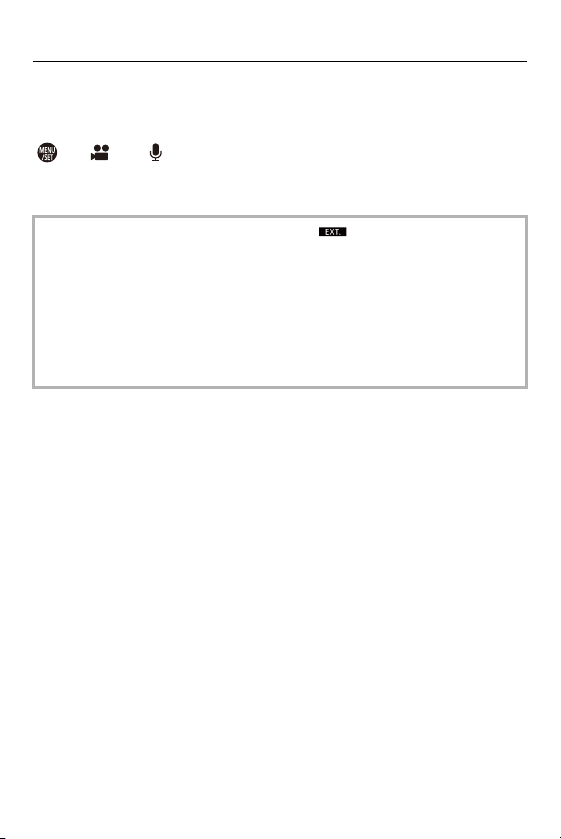
11. Connections with External Devices (Video) – External Microphones (Optional)
438
Reduction of Wind Noise
This reduces wind noise when an external microphone is connected.
[ ] [ ] Select [Wind Cut]
Settings: [HIGH]/[STANDARD]/[LOW]/[OFF]
•
While the external microphone is connected, [ ] is displayed on the screen.
• When an external microphone is connected, [Sound Rec Level Disp.]
automatically turns [ON], and the recording level is displayed on the screen.
• When the external microphone is attached, do not carry the camera by holding
the external microphone. It may become detached.
• If noises are recorded when using the AC adaptor, use the battery.
• Setting [Wind Cut] may alter the usual sound quality.
• For details, refer to the operating instructions for the external microphone.
Loading ...
Loading ...
Loading ...