Loading ...
Loading ...
Loading ...
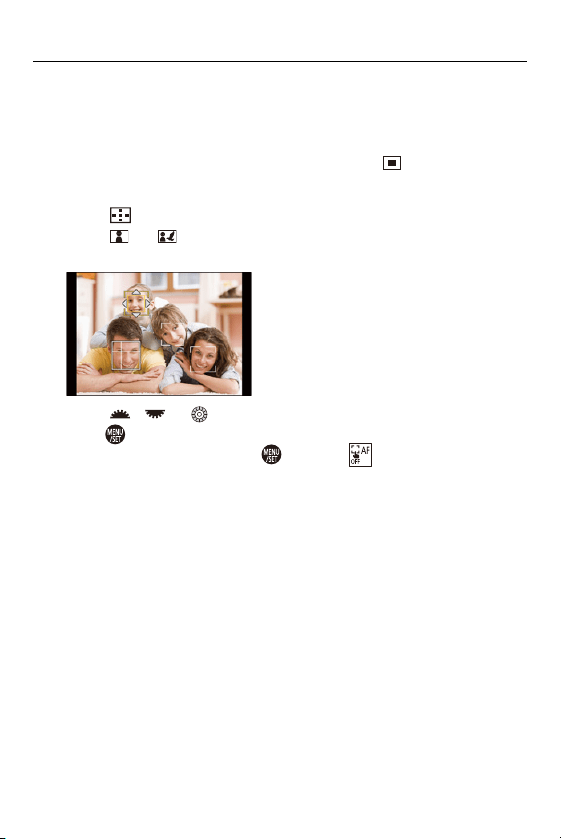
5. Focus/Zoom – Selecting the AF Mode
141
Move and Change the Size of the Yellow AF Area
You can move the yellow AF area to the position of the white AF area and
replace the white AF area with the yellow AF area.
If moving to a position outside an AF area, then the [ ] AF area will be
set.
1 Press [ ] to display the AF mode selection screen.
2 Select [ ] or [ ] and then press 4.
3 Press 3421 to move the position of the AF area.
4 Rotate , or to change the size of the AF area.
5 Press .
• On the recording screen, press , or touch [ ] to cancel the AF area
setting.
Loading ...
Loading ...
Loading ...