Loading ...
Loading ...
Loading ...
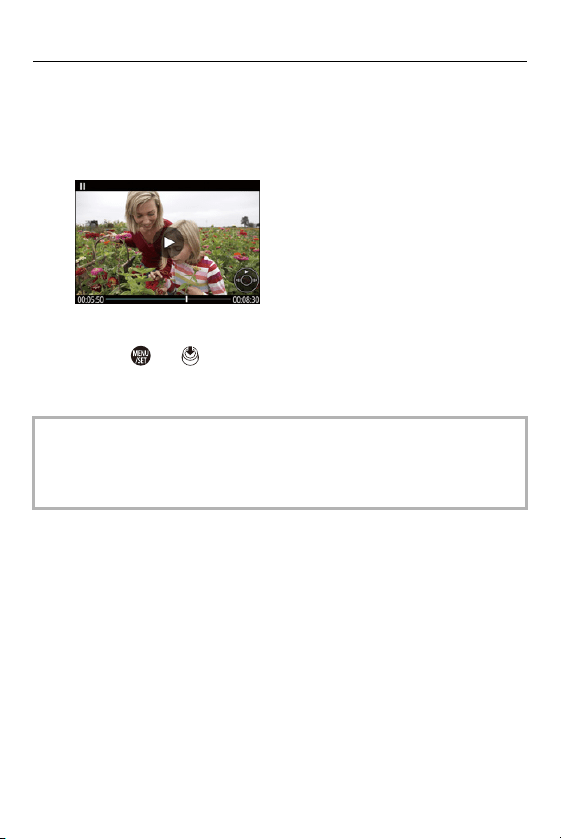
12. Playing Back and Editing of Images – [Video Divide]
468
3
Pause playback at the position you wish to divide.
≥Press 3.
•
To fine-adjust the position, press 21 (frame-by-frame rewind or
frame-by-frame forward).
4
Divide the video.
≥Press or .
≥You can also divide the video by touching [Divide].
•
Dividing the video at a point close to the start or end may not be possible.
• Videos with a short recording time cannot be divided.
• [Video Divide] cannot be used on images recorded using [Segmented File
Recording].
Loading ...
Loading ...
Loading ...