Loading ...
Loading ...
Loading ...
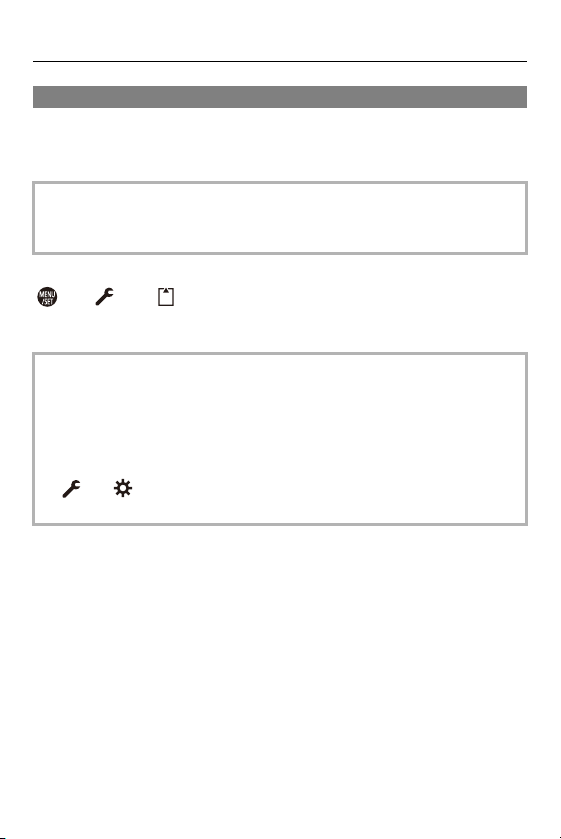
2. Getting Started – Inserting Cards (Optional)
62
Formatting Cards (Initialization)
Format the cards with the camera before use in order to ensure optimal
card performance.
[ ] [ ] Select [Card Format]
Settings: [Card Slot 1]/[Card Slot 2]
•
When a card is formatted, all of the data stored in the card is erased and
cannot be restored.
Save a backup of necessary data before formatting the card.
• Do not turn off the camera or perform another operation during formatting.
• Take care not to turn off the camera while formatting is in progress.
• If the card has been formatted with a PC or other device, format it again with the
camera.
• You can format the card while keeping the camera settings information stored on
the card:
[]
[ ] [Save/Restore Camera Setting] [Keep Settings While
Format] (
[Save/Restore Camera Setting]: 505)
Loading ...
Loading ...
Loading ...