Loading ...
Loading ...
Loading ...
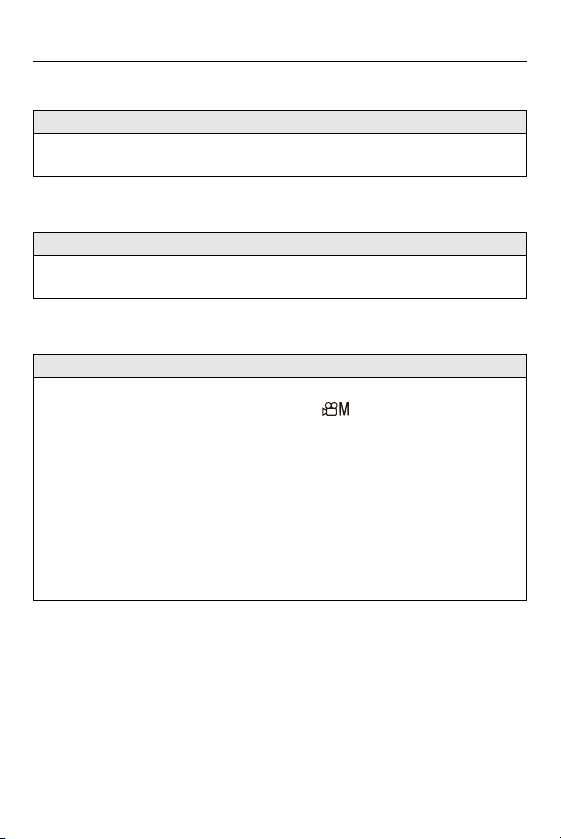
14. Menu Guide – [Custom] Menu
577
[WFM/Vector Scope]
[Color Bars]
[Video-Priority Display]
[WAVE]/[VECTOR]/[OFF]
This displays the waveform monitor or the vector scope on the recording screen.
(
[WFM/Vector Scope]: 371)
[SMPTE]/[EBU]/[ARIB]
The color bars are displayed on the recording screen.
(
Color bars/Test Tone: 380)
[ON]/[OFF]
When in [iA]/[P]/[A]/[S]/[M] modes, switch the recording screen display and the
control panel to suit video recording, as with the [ ] mode.
The playback screen also switches to a display that prioritizes video.
• When set to a setting where video recording is not available, such as [Post-Focus],
[Video-Priority Display] is fixed to [OFF].
• [Video-Priority Display] works only during video recording when using the following
functions:
– [6K/4K PHOTO]
– [Time Lapse Shot]
– [Stop Motion Animation]
– [Multiple Exposure]
Loading ...
Loading ...
Loading ...