Loading ...
Loading ...
Loading ...
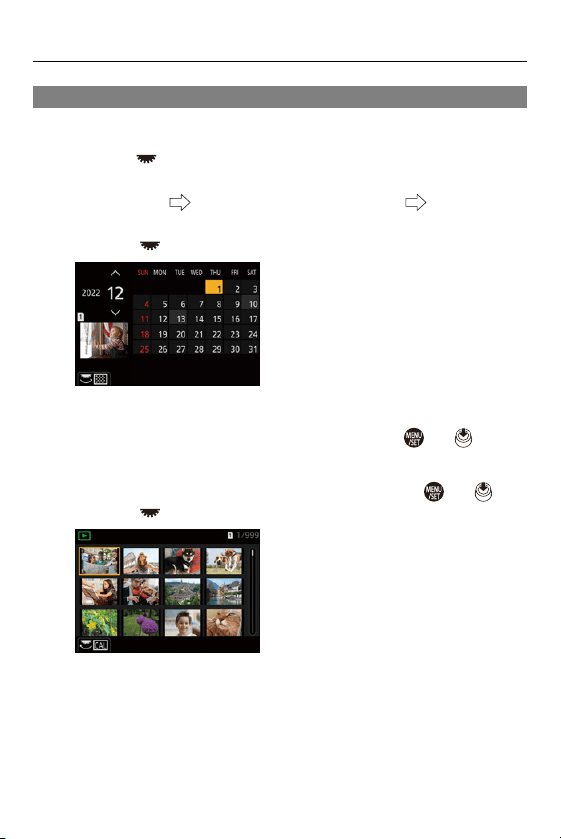
12. Playing Back and Editing of Images – Switching the Display Mode
454
Calendar Playback
1
Switch to calendar playback.
≥Rotate to the left.
≥The display is switched in the order of thumbnail screen
(12 images) Thumbnail screen (30 images) Calendar
playback.
•
Rotating to the right returns to the previous display.
2
Select the recording date.
≥Press 3421 to select a date and then press or .
3
Select an image.
≥Press 3421 to select an image and then press or .
•
Rotating to the left returns to calendar playback.
Loading ...
Loading ...
Loading ...