Loading ...
Loading ...
Loading ...
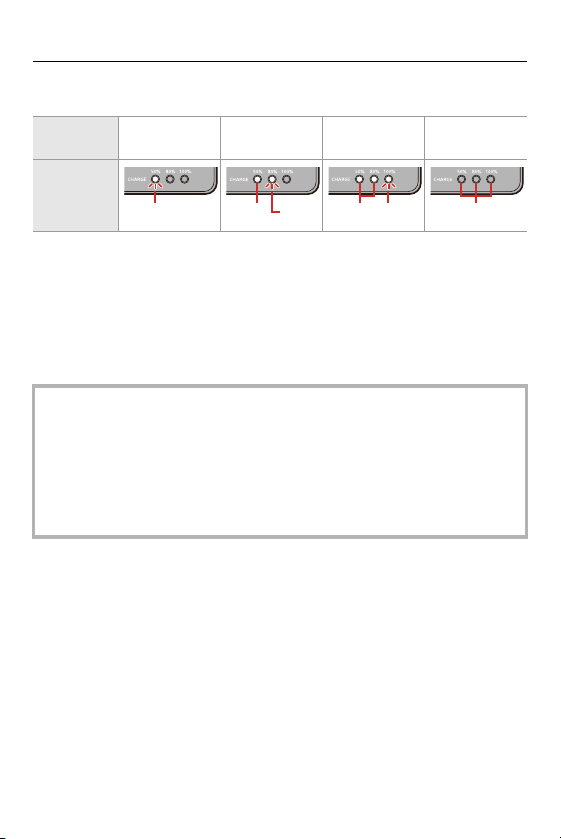
2. Getting Started – Charging the Battery
46
[CHARGE] Light Indications
(A) Blinking
(B) On
(C) Off
• When the battery is inserted while the charger is not connected to the power source,
the charging lights turn on for a certain period to allow you to confirm the battery
level.
Charging
status
0 % to 49 % 50 % to 79 % 80 % to 99 % 100 %
[CHARGE]
light
• After charging, disconnect the power source connection and remove the battery.
• If the [50%] light is blinking quickly, then charging is not occurring.
– The temperature of the battery or surroundings is either too high or too low.
Try charging at an ambient temperature between 10 °C and 30 °C (50 oF and
86 oF).
– The terminals of the charger or the battery are dirty.
Remove the connection to the power source, and wipe with a dry cloth.
(A)
(A)(B)
(A)(B)
(C)
Loading ...
Loading ...
Loading ...