Loading ...
Loading ...
Loading ...
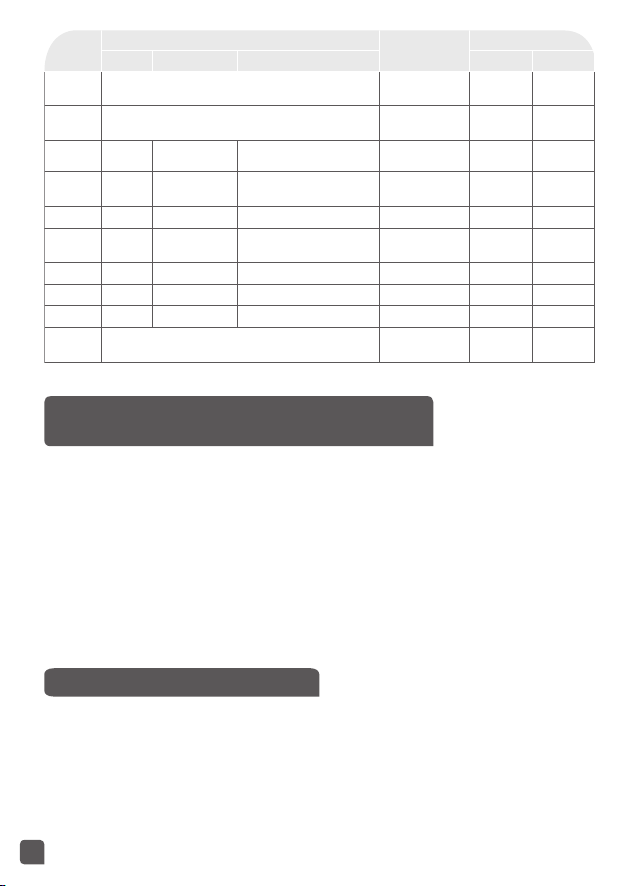
5
Function
Time set
Max
Temperature
Lid position
Default Range Every Lid closed Lid open
Rice/
Cereal
Automatic •
Pilaf/
Risotto
Automatic •
Reheat 25 min 8 min - 45 min 1 min 100° •
Milk
porridge
10 min 5 min - 90 min 1 min 100° •
Stew 60 min 20 min - 9 h 1 min, after 90 min - 1 hour 100° •
Steam/
soup
30 min 15 min - 2 h 1 min, after 90 min - 1 hour 100° •
Yogurt 8 hours 6 h - 12 h 1 hour 42° •
Baking 35 min 20 min - 4 h 1 min, after 90 min - 1 hour 135° •
Fry 15 min 5 min - 60 min 1 min 160° • •
Keep
warm
Up to 24 h 75° •
SOME RECOMMENDATIONS
FOR BEST RESULTS WHEN COOKING RICE
• Measure the rice and rinse it thoroughly under running water in a sieve for a long time (except for risotto
rice which should not be rinsed). Then place the rice in the bowl together with the corresponding
quantity of water.
• Make sure that the rice is well distributed around the whole surface of the bowl, in order to allow even
cooking.
• Add salt to your personal taste if required.
• Water may be substituted to stock. If using stock, there is the risks of rice browning a bit in the bottom.
• Do not open the lid during cooking as steam will escape and this will affect the cooking time and the
taste.
• When the rice is ready, when the “Keep Warm” indicator light is on, stir the rice and then leave it in the
multicooker for a few minutes longer in order to get perfect rice with separate grains.
RICE/CEREAL FUNCTION
• Place the appliance on a flat, stable, heat-resistant work surface away from water splashes and any other
sources of heat.
• Pour the required quantity of rice into the bowl using the measuring cup provided – g.9. Then fill with
cold water up to the corresponding “CUP” mark printed in the bowl – g.10.
• Close the lid.
Note: Always add the rice rst otherwise you will have too much water.
• Press «Menu» key to select function «Rice/Cereal». The screen displays «--», the light of «Start» flickers,
Loading ...
Loading ...
Loading ...
