Loading ...
Loading ...
Loading ...
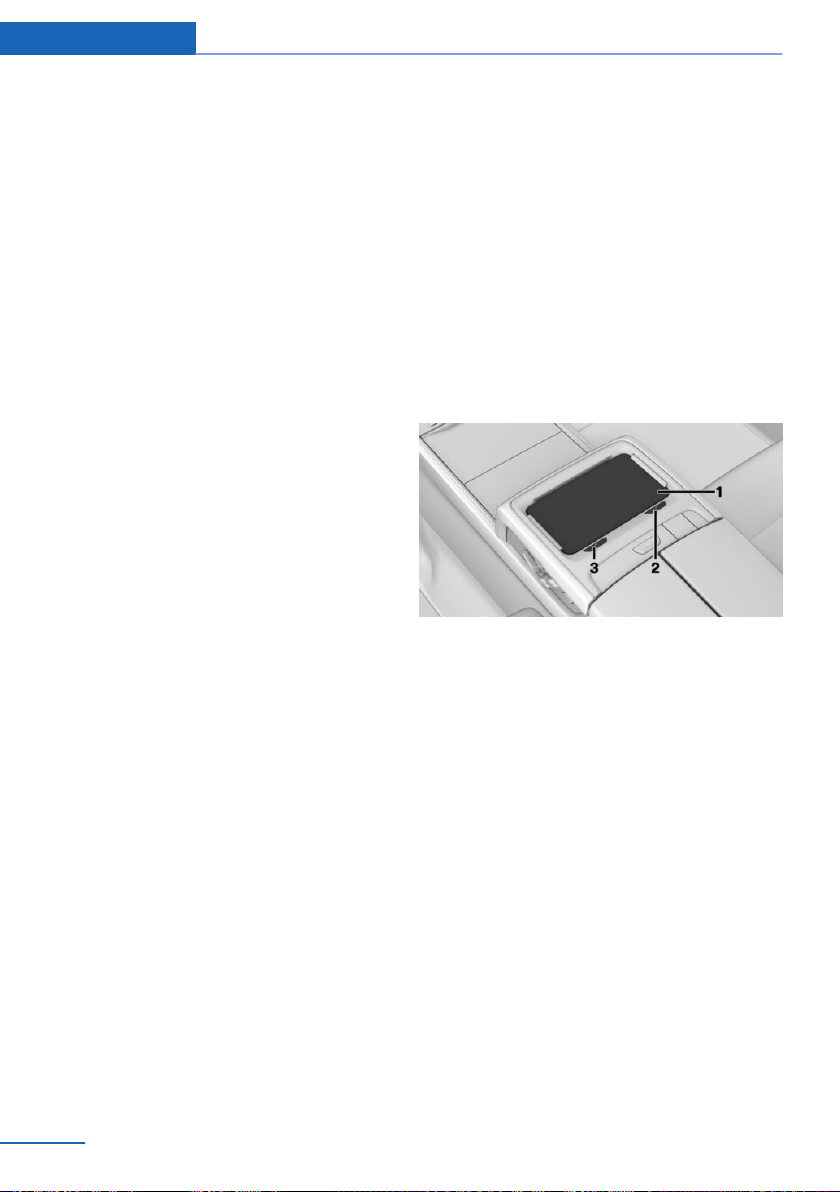
BMW Touch Command
Vehicle features and options
This chapter describes all standard, country-
specific and optional features offered with the
series. It also describes features that are not
necessarily available in your vehicle, e. g., due
to the selected options or country versions.
This also applies to safety-related functions
and systems. When using these functions and
systems, the applicable country provisions
must be observed.
Concept
The BMW Touch Command is a tablet com‐
puter, which can be used to operate important
vehicle functions.
▷ Seat adjustments for front passenger seat
and seats in the rear.
▷ Climate control in the rear.
▷ Sun protection.
▷ Ambient light.
▷ Ambient highlight.
▷ Bowers & Wilkins loudspeaker lighting.
▷ Audio sources in the front.
▷ Rear entertainment.
General information
Depending on the equipment version, BMW
Touch Command is located in the rear console
or in the center armrest in the rear.
The following functions can be used via
BMW Touch Command.
▷ Seat adjustments for front passenger seat
and seats in the rear.
▷ Climate control in the rear.
▷ Sun protection.
▷ Ambient light.
▷ Ambient highlight.
▷ Bowers & Wilkins loudspeaker lighting.
▷ Audio sources in the front.
▷ Rear entertainment.
Overview
Operation
1 BMW Touch Command
2 Switching on/off
3 Removing
Tray
The tray in the center armrest in the rear has
the following functions:
▷ Storage and locking.
▷ Recharging the battery.
Insert BMW Touch Command into the tray
with the screen facing upward to ensure
proper locking. To charge the battery, insert
BMW Touch Command with the multifunction
socket to the left.
Seite 36
At a glance BMW Touch Command
36
Online Edition for Part no. 0140 2 974 740 - VI/16
Loading ...
Loading ...
Loading ...