Loading ...
Loading ...
Loading ...
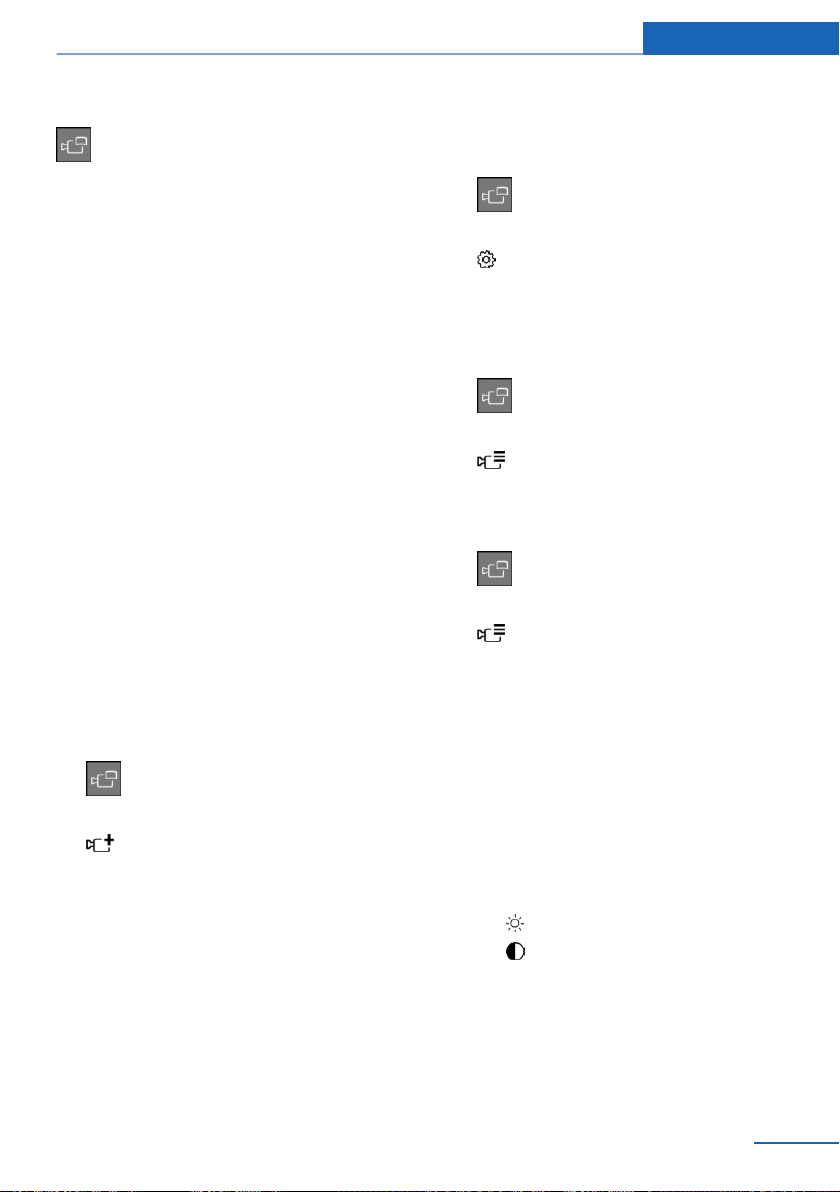
Display on the Control Display
Press the button when the engine is run‐
ning.
Depending on the driving direction, the image
of the respective camera is displayed:
▷ "front": front camera image.
▷ "rear": rear camera image.
The crossing traffic warning, refer to
page 207, can additionally warn against on‐
coming vehicles using radar sensors.
With navigation system: activation
points
Concept
Positions at which Panorama View is to switch
on automatically can be stored as activation
points as soon as a GPS signal is received.
General information
Up to ten activation points can be stored.
Activation points can be used when driving for‐
ward for the front camera.
Storing activation points
1.
Drive to the position at which the system is
to be switched on, and stop.
2.
Press button.
3. Move the controller to the left.
4. "Add activation point"
The current position is displayed.
5. "Add activation point"
Activation points are, if possible, stored with
town/city and street address or with the GPS
coordinates.
Using activation points
The use of activation points can be switched
on and off.
1.
Press button.
2. Move the controller to the left.
3. "Settings"
4. "Panorama view, GPS-based"
5. "Panorama view, GPS-based"
Displaying activation points
1. Press button.
2. Move the controller to the left.
3. "Show activation points"
A list of all activation points is displayed.
Renaming or deleting activation points
1. Press button.
2. Move the controller to the left.
3. "Show activation points"
A list of all activation points is displayed.
4. Select an activation point as needed.
5. "Rename", "Delete this activation point" or
"Delete all activation points".
Setting brightness and contrast
Brightness and contrast can be adjusted with
Surround View or Panorama View switched on.
Via iDrive:
1.
Move the controller to the left.
2.
▷ "Brightness"
▷ "Contrast"
3. Set the desired value.
Functional limitations
The system can be used only to a limited ex‐
tent in the following situations:
▷ In poor light.
Seite 197
Driver assistance systems Controls
197
Online Edition for Part no. 0140 2 974 740 - VI/16
Loading ...
Loading ...
Loading ...