Loading ...
Loading ...
Loading ...
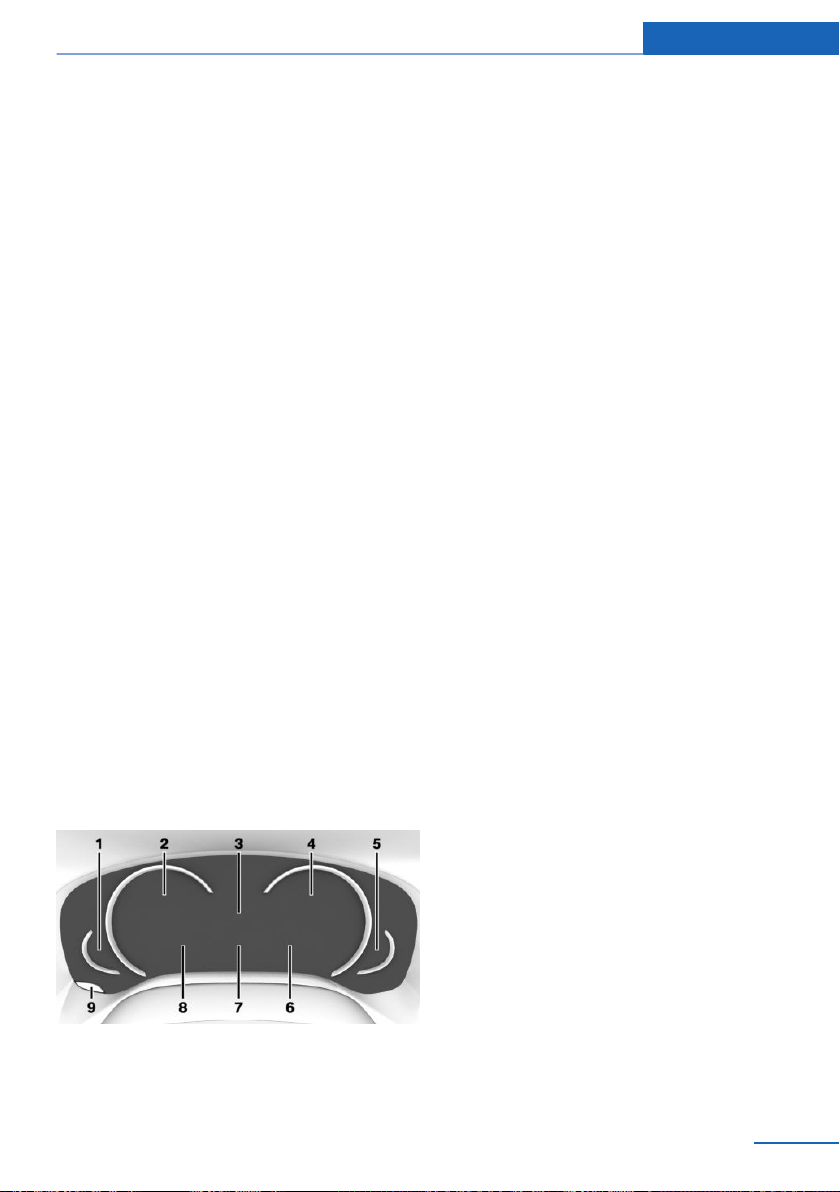
Displays
Vehicle features and options
This chapter describes all standard, country-
specific and optional features offered with the
series. It also describes features that are not
necessarily available in your vehicle, e. g., due
to the selected options or country versions.
This also applies to safety-related functions
and systems. When using these functions and
systems, the applicable country provisions
must be observed.
Instrument cluster
Concept
The instrument cluster is a variable display.
When you change to a different program via
Driving Dynamics Control, the display adapts
to the respective program.
General information
The display change can be deactivated via
iDrive.
Some of the displays in the instrument cluster
may differ from the way they are shown in this
Owner's Manual.
Overview
1 Fuel gauge 123
Instrument cluster with enhanced features:
range 124
2 Speedometer
3 Time 124
External temperature 124
Driver assistance system displays
Service requirements 125
4 Tachometer 124
Selection lists 127
ECO PRO displays 254
Navigation display
5 Engine temperature 124
6 Transmission display 112
Status, Driving Dynamics Control 116
7 Messages, e.g., Check Control
Onboard computer 128
8 Driver assistance system displays
Speed Limit Info 126
Instrument cluster without enhanced fea‐
tures: range 124
9 Reset miles 129
Adjusting the view
Concept
In addition to the driving modes, the instru‐
ment cluster can be adjusted to three different
operating modes.
Settings
Via iDrive:
1.
"My Vehicle"
2. "iDrive settings"
3. "Displays"
Seite 119
Displays Controls
119
Online Edition for Part no. 0140 2 974 740 - VI/16
Loading ...
Loading ...
Loading ...