Loading ...
Loading ...
Loading ...
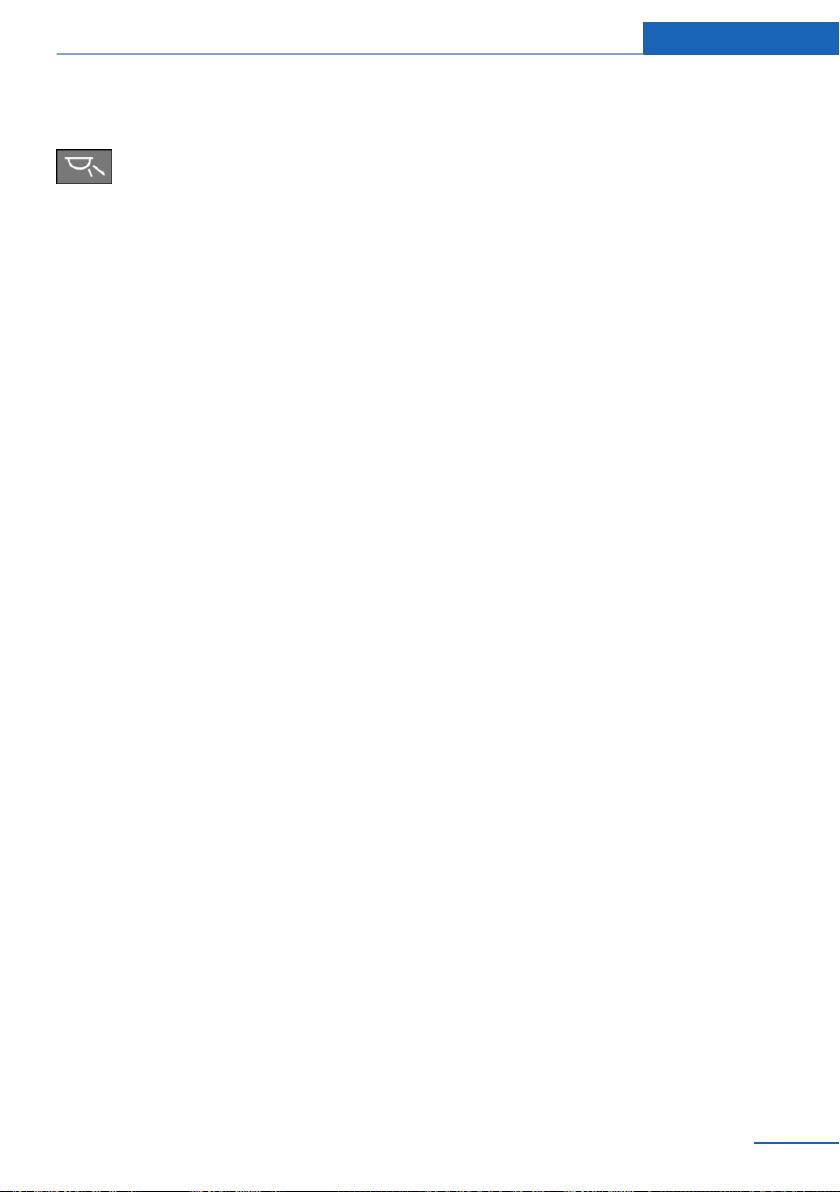
Switching the reading lamps on and
off
Press button.
The reading lamps are located at the front and
rear next to the interior lights.
Ambient light
General information
Depending on the equipment version, lighting
can be adjusted for some lights in the vehicle's
interior.
If the ambient light was deactivated via iDrive,
it will not be switched on when the vehicle is
unlocked.
Switching on/off
The ambient light is switched on when the ve‐
hicle is unlocked, and switched off when the
vehicle is locked.
Via iDrive:
1.
"My Vehicle"
2. "Vehicle settings"
3. "Lighting"
4. "Interior lighting"
5. "Ambient lighting"
The selected setting is stored for the driver
profile currently used.
Selecting color scheme
Via iDrive:
1.
"My Vehicle"
2. "Vehicle settings"
3. "Lighting"
4. "Interior lighting"
5. "Color"
6. Select the desired setting.
Setting the brightness
Via iDrive:
1. "My Vehicle"
2. "Vehicle settings"
3. "Lighting"
4. "Interior lighting"
5. "Brightness"
6. Select the desired setting.
Dimmed when driving
Via iDrive:
1.
"My Vehicle"
2. "Vehicle settings"
3. "Lighting"
4. "Interior lighting"
5. "Dimmed while driving"
The interior lighting is dimmed for some lights
while driving.
The selected setting is stored for the driver
profile currently used.
Panoramic glass sunroof, lighting
If the panoramic glass sunroof is opened or the
sliding visor closed, lighting of the respective
area is switched off.
BMW Touch Command
The ambient light can also be operated using
BMW Touch Command.
Bowers & Wilkins Diamond Surround
Sound System
General information
Some speakers in the vehicle are illuminated.
Brightness can be individually set.
If the speakers are muted, speaker lighting will
be switched off.
Seite 139
Lights Controls
139
Online Edition for Part no. 0140 2 974 740 - VI/16
Loading ...
Loading ...
Loading ...