Loading ...
Loading ...
Loading ...
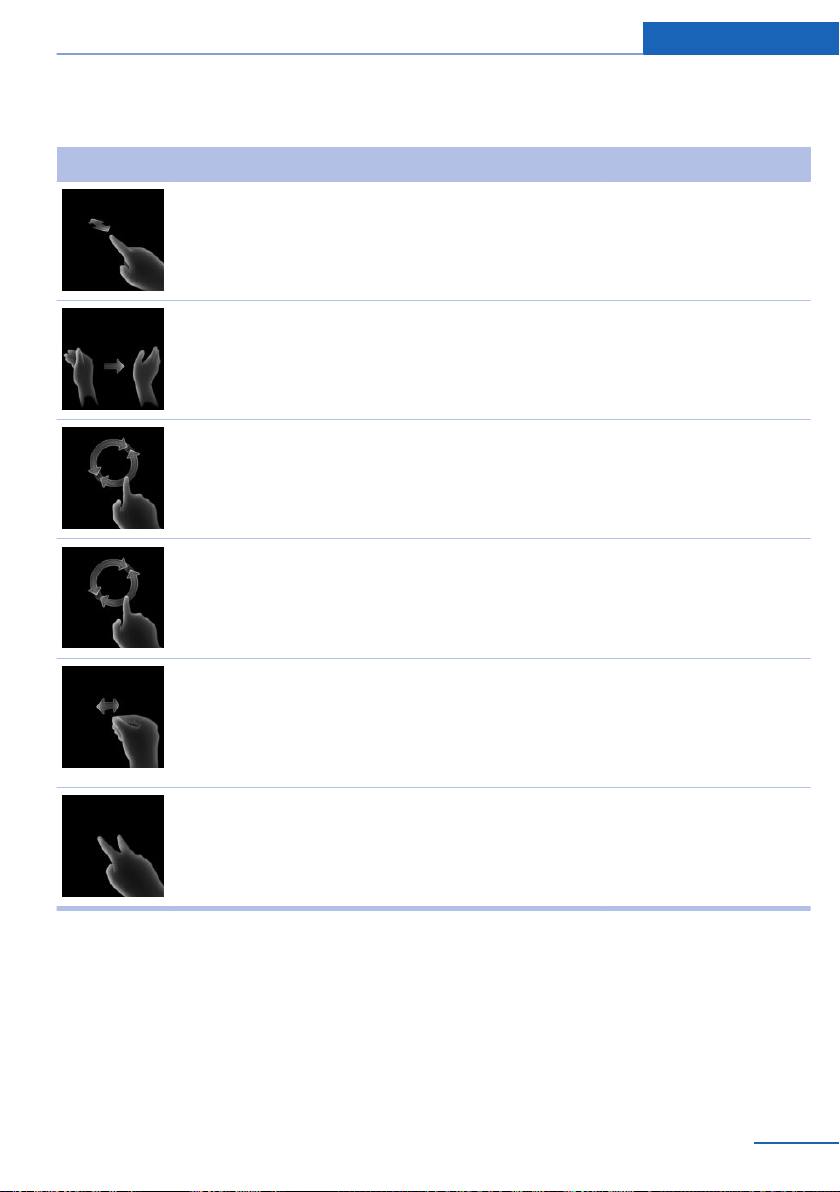
Possible gestures
Gesture Operation Function
Move index finger forward and backward in the direc‐
tion of the screen.
Accept call.
Confirm Check Control
message.
Swipe with the hand across the width of the Control
Display in the direction of the front-passenger side.
Reject call.
Close popup.
Slowly move forearm clockwise in a circular pattern
with the index finger stretched out forward.
Gesture is detected after one circular motion.
Increase the volume.
Slowly move forearm counterclockwise in a circular
pattern with the index finger stretched out forward.
Gesture is detected after one circular motion.
Reduce the volume.
Pinch with thumb and index finger and move hand hor‐
izontally to the right or left.
Surround View: turn
camera view.
This gesture can only be
executed while the vehi‐
cle is stationary.
Move stretched out index and middle finger forward. Individually assignable
gesture.
Perform gestures underneath the interior mir‐
ror and next to the steering wheel.
Execute gestures clearly.
The gestures can also be executed from the
front-passenger side.
Assigning gesture individually
Via iDrive:
1. "My Vehicle"
2. "iDrive settings"
3. "Gestures"
Seite 31
BMW Gesture Control At a glance
31
Online Edition for Part no. 0140 2 974 740 - VI/16
Loading ...
Loading ...
Loading ...