Loading ...
Loading ...
Loading ...
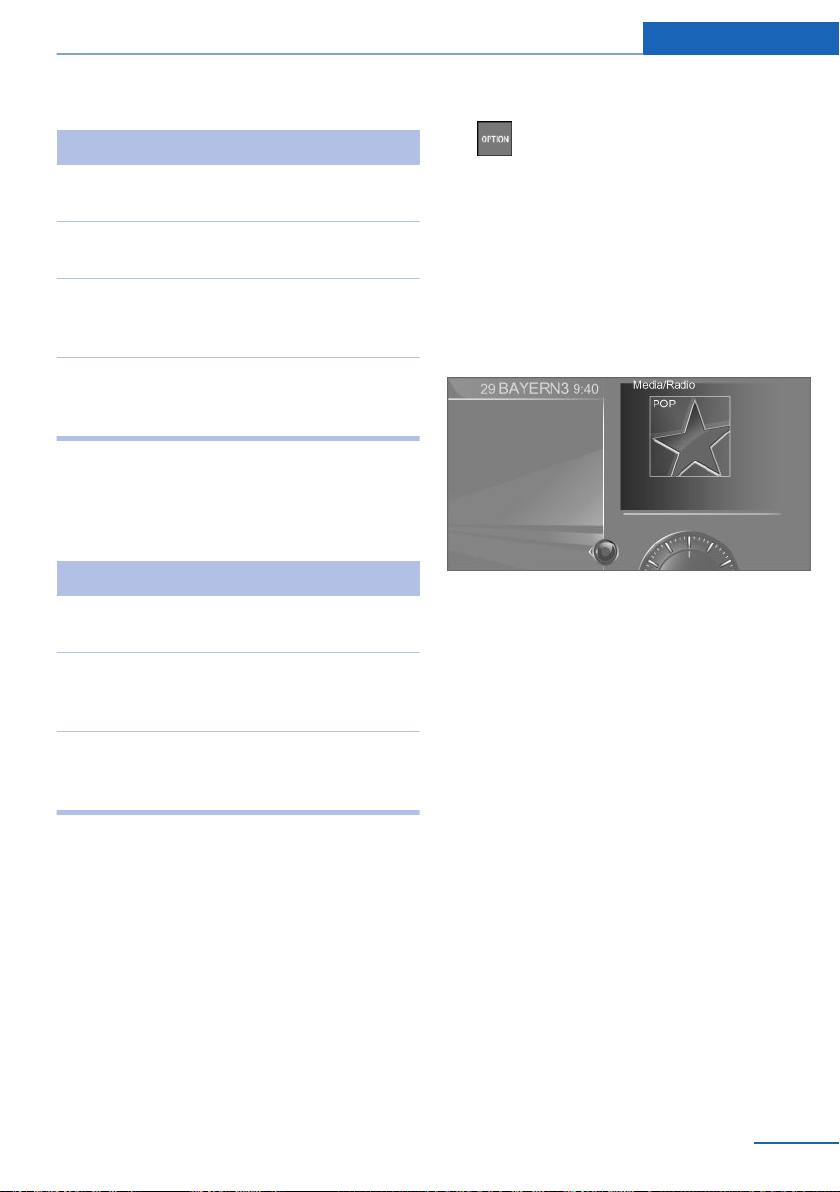
Entering special characters
Input Operation
Delete a charac‐
ter.
Swipe to the left on the
touchpad.
Enter a blank
space.
Swipe to the right in the
center of the touchpad.
Enter a hyphen. Swipe to the right in the
upper area of the touch‐
pad.
Enter an under‐
score.
Swipe to the right in the
lower area of the touch‐
pad.
Using the map and Internet
You can use the touch pad to move the map in
the navigation system and scroll around in In‐
ternet pages.
Function Operation
Move map or Internet
pages.
Swipe in the appro‐
priate direction.
Enlarge/shrink map or
Internet pages.
Drag in or out on
the touchpad with
fingers.
Display the menu or
open a link on the Inter‐
net.
Tap once.
Split screen
General information
Additional information can be displayed in sev‐
eral menus on the right side of the split screen,
e.g., information from the onboard computer.
In the divided screen view, the so-called split
screen, this information remains visible even
when switching to another menu.
Switching the split screen on/off
1.
Press button.
2. "Split screen"
Selecting the display
The display can be selected in menus, where
the split screen is supported.
1. Move the controller to the right until the
split screen is selected.
2. Press the controller.
3. Select the desired setting.
Specifying the number of displays
It is possible to specify the number of displays.
1.
Move the controller to the right until the
split screen is selected.
2. Press the controller.
3. "Personalize menu"
4. Select the desired setting.
5. Move the controller to the left.
Status information
General information
The status field can be found in the upper area
of the Control Display. Status information is
displayed in the form of symbols.
Seite 27
iDrive At a glance
27
Online Edition for Part no. 0140 2 974 740 - VI/16
Loading ...
Loading ...
Loading ...