Loading ...
Loading ...
Loading ...
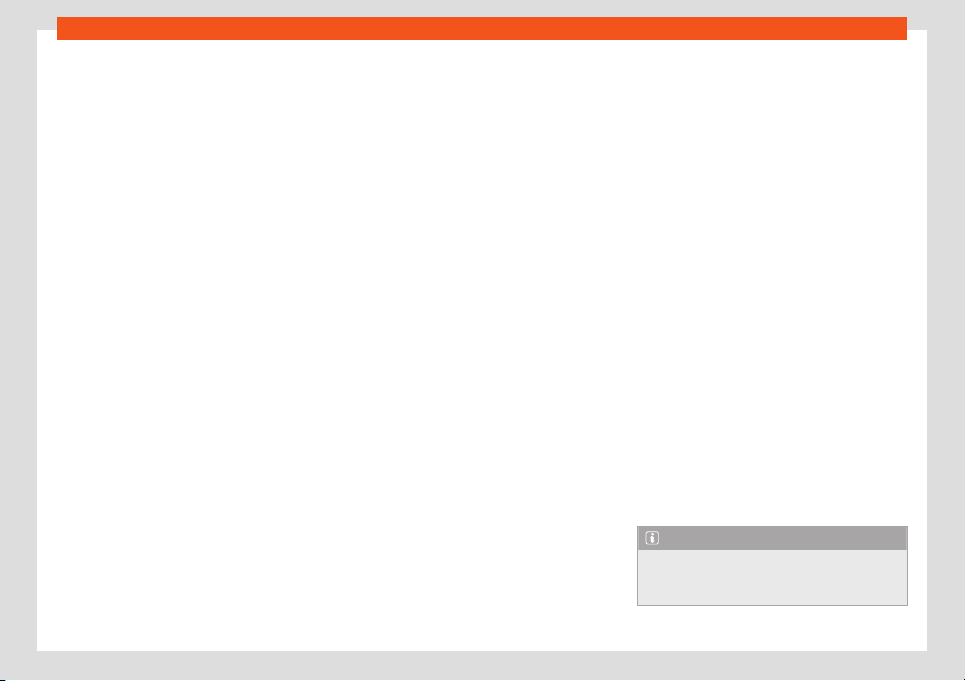
Operation
●
Fr
om outside
, using the vehicle key
›››
page 97.
●
From outside with the Keyless Access
›››
page 98 system,
●
From inside, by pushing the central locking
button
›››
page 97.
Various functions are available to improve the
vehicle safety:
●
Security system “Safe”
›››
page 101
●
Self-locking system to prevent involuntary
unlocking
●
Selective unlocking system
●
Automatic speed dependent locking and
unlocking system (Auto Lock)
●
Emergency unlocking system
The Settings > Comfort menu can be
used to connect or disconnect special cen-
tral locking functions
›››
page 72, or this can
be done at a specialised workshop.
Self-locking system to prevent involuntary
unlocking
It is an anti-theft system and prevents the un-
intentional unlocking of the vehicle. If the ve-
hicle is unlocked and none of the doors (in-
cluding the boot) are opened within 30 sec-
onds, it re-locks automatically.
Automatic locking (Auto Lock)*
The Auto Lock function locks the doors and
the rear lid when the vehicle exceeds a speed
of about 15 km/h (9 mph).
The vehicle is unlocked again when the igni-
tion key is removed. Alternatively, the vehicle
can also be unlocked via the central locking
switch or by pulling one of the inside door
handles.
In the event of an accident in which the air-
bags inflate, the doors will be automatically
unlocked to facilitate access and assistance.
Depending on the amount of damage, it can
be locked following an accident in the follow-
ing ways:
With the central locking button
●
Switch the ignition off.
●
Open a vehicle door once and close it
again.
●
Press the central locking button
With the vehicle key
●
Switch the ignition off.
●
OR: remove the key from the ignition switch.
●
Open a vehicle door once.
●
Use the key to lock the vehicle.
Automatic unlocking (Auto Unlock)
When the key is removed from the ignition
slot, here the vehicle unlocks all doors and
the boot automatically
›››
page 72.
Turn signals
The turn signals will flash twice when the ve-
hicle is unlocked and once when the vehicle
is locked.
If it does not flash, this indicates that one of
the doors, the rear lid or the bonnet is not
closed correctly.
Accidental lock-out
The central locking system prevents you from
being locked out of the vehicle in the follow-
ing situations:
●
If the driver door is open, the vehicle cannot
be locked with the central locking switch
›››
page 97.
Lock the vehicle with the remote control key,
when all the doors and the rear lid have been
closed. This prevents the accidental locking
of the vehicle.
Note
●
Nev
er leave any valuable items in the ve-
hicle unattended. Even a locked vehicle is
not a safe.
96
Loading ...
Loading ...
Loading ...
