Loading ...
Loading ...
Loading ...
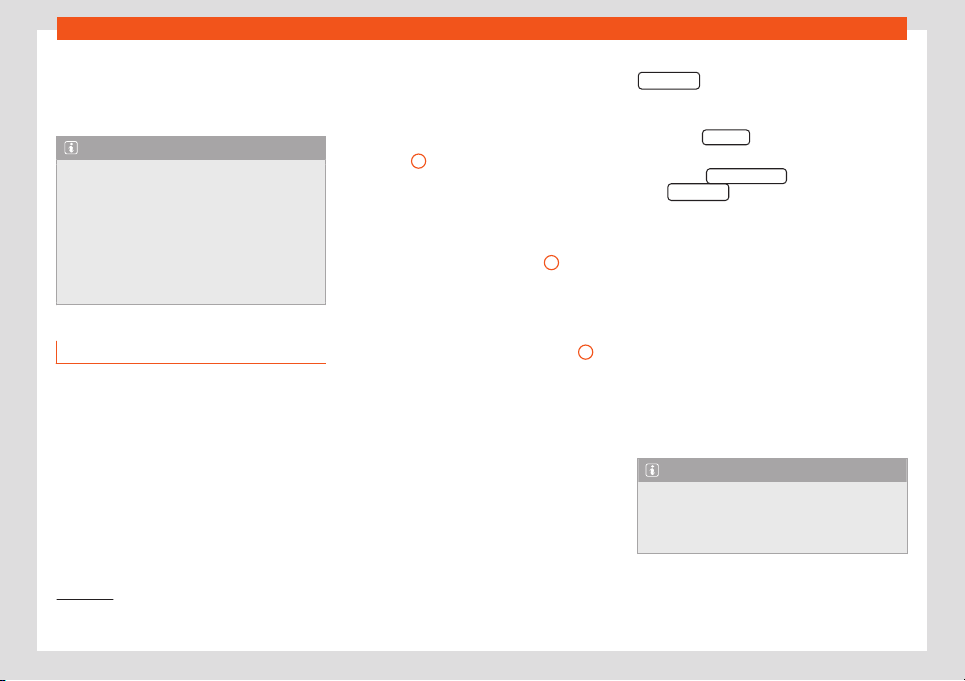
Infotainment system
Depending on the equipment, unreadable
CDs ar
e aut
omatically ejected 3 times and
reinserted to start another three read at-
tempts before this indication is displayed.
Note
●
Unev
en road surfaces and strong vibra-
tions can cause playback to jump.
●
When the temperature inside the equip-
ment is too high, loading and playback of
CDs is disabled.
●
If after inserting a number of different
CDs and receiving the CD drive error ev-
ery time, contact a qualified workshop.
Insert or eject an SD card
The driver should refrain from operating the
inf
ot
ainment system while the vehicle is in
motion. Insert or change the data storage de-
vice before moving off!
Only compatible audio files are displayed.
Other files are ignored.
Inserting the SD card
1)
Media System Colour:
●
Insert compatible SD cards, first on the side
of the cut corner and with the label facing up
(contacts facing down) in SD card slot
›››
Fig. 177
7
until they lock into place.
Media Syst
em Plus / Navi Syst
em:
●
Left slot: Enter a compatible SD card with
the corner cut upwards and the title on the
left (the contact surfaces pointed to the right)
in the left SD card slot
›››
Fig. 178
6
until it
clicks.
●
Right slot: Ent
er a compatibl
e SD card with
the corner cut downwards and the title on
the right (the contact surfaces pointed to the
left) in the right SD card slot
›››
Fig. 178
6
until it clicks.
If an SD car
d cannot be insert
ed, make sure it
is positioned correctly and is compatible with
the unit.
Playback does not start automatically if
there are audio files stored in the SD card and
they can be read.
Ejecting the SD card
The inserted SD cards must be prepared for
ejection.
●
In the MEDIA main menu, press the
Settings
button to open the Media Set-
tings menu.
●
OR: Pr
ess the infotainment button and
then pr
ess Settings
to open the System set-
tings menu.
●
Press the R
emo
ve safely
function button and
then SD Car
d
. After correctly ejecting the
dat
a st
orage device from the system, the
function button becomes inactive (grey col-
our).
●
Press the inserted SD card. The SD card
“jumps” to the eject position.
●
Remove the SD card.
Illegible SD card
If the data on an SD card cannot be read, a
warning will be displayed on the infotainment
system.
The infotainment system switches to the last
source selected.
Note
The navigation SD card may not be used as
memory stor
age for other files. The Info-
tainment system will not recognise the files
saved on it.
1)
The number of slots for SD cards depends on
the country and device in question.
2
10
Loading ...
Loading ...
Loading ...
