Loading ...
Loading ...
Loading ...
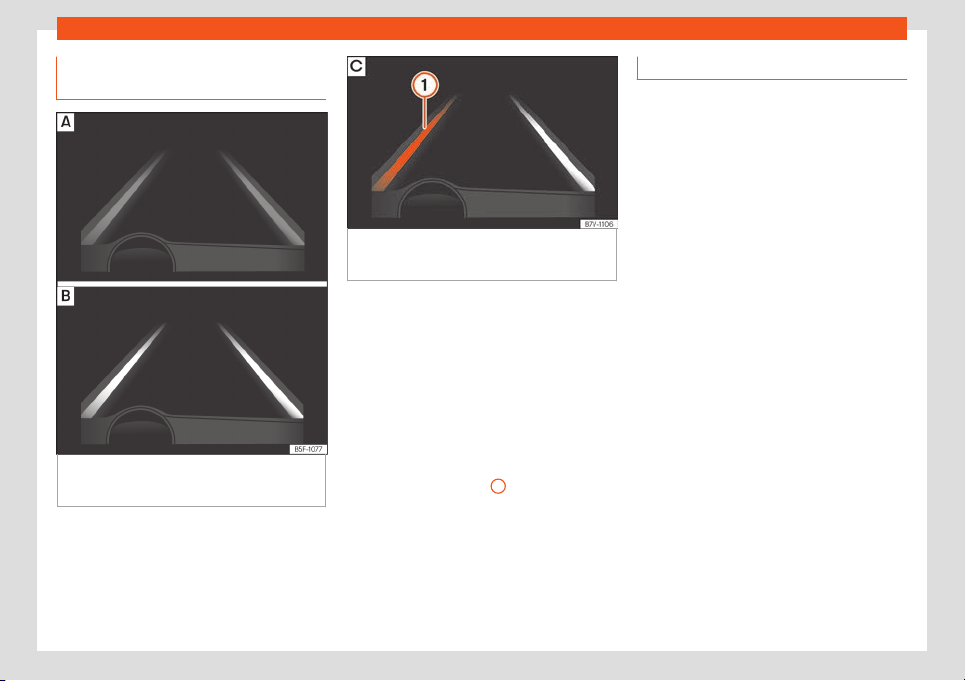
Driving
Indications on the instrument panel
displ
ay
Fig. 260 On the instrument panel display: In-
dication on the L
ane Assist syst
em display (ex-
ample 1).
Fig. 261 On the instrument panel display: Indi-
cation on the Lane Assist syst
em display (ex-
ample 2).
Status display
Fig. 260 : The syst
em is activ
e, but not
available, either because the minimum
speed has not been reached or because
the lane lines are not recognised.
Fig. 260 : The system is active and
available, both lane lines are recognised.
The steering angle is not being correc-
ted at this moment.
Fig. 261 : The system is operational,
the highlighted line
1
indicates that
ther
e w
as a risk of involuntarily crossing
the lane line and that the steering is be-
ing adjusted to correct the angle.
–
–
–
Operating mode
Steering wheel vibration
The foll
owing situations can cause vibration
in the steering wheel and require the driver to
take active control of driving:
●
When the steering angle assist value re-
quired to keep the vehicle in the lane is higher
than the system’s maximum operating value.
●
If the system ceases to display the lane
lines while assisting with steering.
Switching the Lane Assist system on or off
●
Select the corresponding menu option us-
ing the button f
or the driver assistance sys-
tems
›››
page 86.
●
OR: using the instrument panel menu Set-
tings > Assistants > Lane Assist
›››
page 72. The “confirmation sign” indicates
that the driver assist system is switched on.
Automatic deactivation: the lane assist sys-
tem can be deactivated automatically if
there is a system malfunction. Control lamp
switches off.
The lane assist system is active but it is not
available (the control lamp is lit up yellow)
●
When driving at speeds below 65 km/h (38
mph).
276
Loading ...
Loading ...
Loading ...
