Loading ...
Loading ...
Loading ...
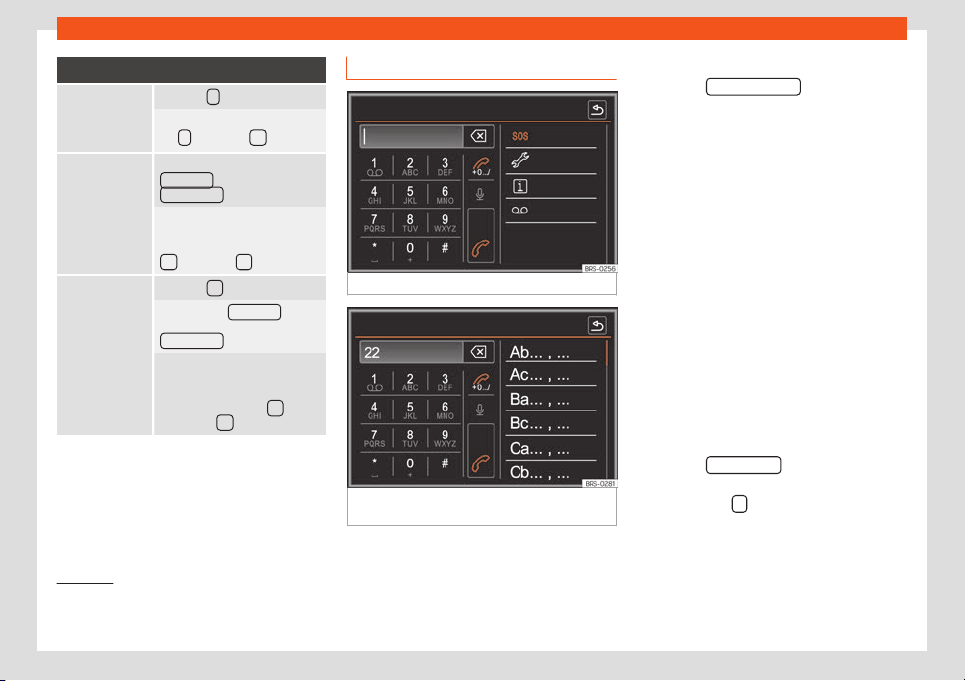
Infotainment system
Functions available
Turn on the mi-
crophone of the
pr
e-installation
for mobile phone
Press the
function button.
The microphone is enabled (but-
t
on switches to ).
Have a phone
call via the mo-
bil
e phone
Pr
ess the function button
Settings
and then
Hands-free .
The hands-free system is disa-
bled and the phone call contin-
ues on the mobil
e phone (button
switches to ).
Return to the
phone call
through the pre-
installation for
mobile phone.
Press the function button.
OR: Press the Settings
func-
tion button and them pr
ess
Hands free
.
The hands-free system is ena-
bled and the phone call contin-
ues on the pr
e-installation for
mobile phone (button
switches to ).
Enter telephone number menu
Fig. 223 Enter telephone number menu.
Fig. 224
Enter telephone number menu (select
a cont
act fr
om the list).
Open the Enter telephone number menu
●
Press the Sel
ect number
function button
t
o open the
Enter phone number menu.
SOS Emergency call
1)
●
Press the function button to make an emer-
gency call.
Breakdown call
1 )
●
Press the function button to obtain help in
the event of breakdown.
SEAT, S.A. Authorised Services are also at
your disposal with their mobile units.
Information call
1 )
●
Press the function button to obtain informa-
tion about the SEAT, S.A. brand and selected
additional services related to traffic and trav-
el.
Call mailbox
●
Press the Voice mail
function button to
st
art the connection.
●
OR:
Press the
function button for about 2
seconds t
o st
art the connection.
1)
This depends on the country and unit in ques-
tion. Not avail
able for the Media System Colour
model.
232
Loading ...
Loading ...
Loading ...
