Loading ...
Loading ...
Loading ...
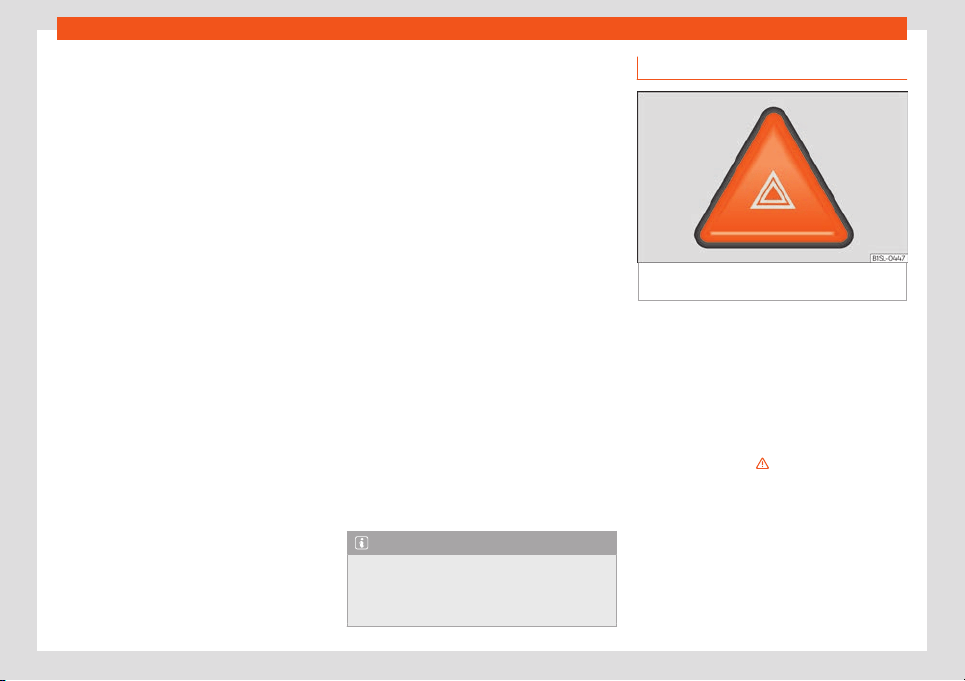
Operation
The “Coming home” function should be
s
wit
ched on manually. However the “Leav-
ing home” function is automatically control-
led by a photo sensor.
The duration of the headlight turn off delay
can be set in the Settings > Lights and
Visibility menu, and the function can be
activated or deactivated
›››
page 72.
Activating the “Coming Home” function
●
Switch the ignition off.
●
Activate the headlight flashers for approxi-
mately 1 second.
When the driver door is opened, the “Coming
Home” lighting comes on. The delay in
switching off the headlights is counted from
when the last door or boot hatch is closed.
The “Coming Home” lighting turns off in
the following cases:
●
Automatically, once the headlight turn off
delay has elapsed.
●
Automatically, when a vehicle door or the
rear lid is still open 30 seconds after starting
the engine.
●
When the rotary light switch is turned to po-
sition
›››
page 117.
●
With the ignition is switched on.
Activating the “Leaving Home” function
●
Unlock the vehicle using the remote control.
●
The “Leaving Home” function is only activa-
ted when the light switch is in position
and the light sensor detects darkness.
The “Leaving Home” lighting switches off
in the following cases:
●
Automatically, when the “Leaving Home”
delay period ends (default 30 sec).
●
When the vehicle is locked using the remote
control.
●
When the light switch is turned to position .
●
With the ignition is switched on.
Lighting around the exterior mirrors
The lighting around the exterior mirrors illumi-
nates the door area on entering and leaving
the vehicles. It comes on when the vehicle is
unlocked, when the vehicle door is opened
and when the “Coming home” or “Leaving
home” function is switched on. If the equip-
ment includes the light sensor, the lighting
around the exterior mirrors only comes when
it is dark.
Note
To activate the “Coming Home” and “Leav-
ing Home” function, the rot
ary light switch
must be in position and the light sensor
must detect darkness.
Hazard warning lights
Fig. 117
Dash panel: hazard warning lights
s
wit
ch
The hazard warning lights are used to draw
the att
ention of other r
oad users to your vehi-
cle in emergencies.
If your vehicle breaks down:
1. Park your vehicle at a safe distance from
moving traffic.
2. Press the button to switch on the hazard
warning lights
›››
.
3. Switch the ignition off.
4. Apply the electronic parking brake.
5. For a manual gearbox, engage 1st gear;
f
or an aut
omatic gearbox, move the gear
lever to P.
6. Use the warning triangle to draw the at-
tention of other road users to your vehicle.
122
Loading ...
Loading ...
Loading ...
