Loading ...
Loading ...
Loading ...
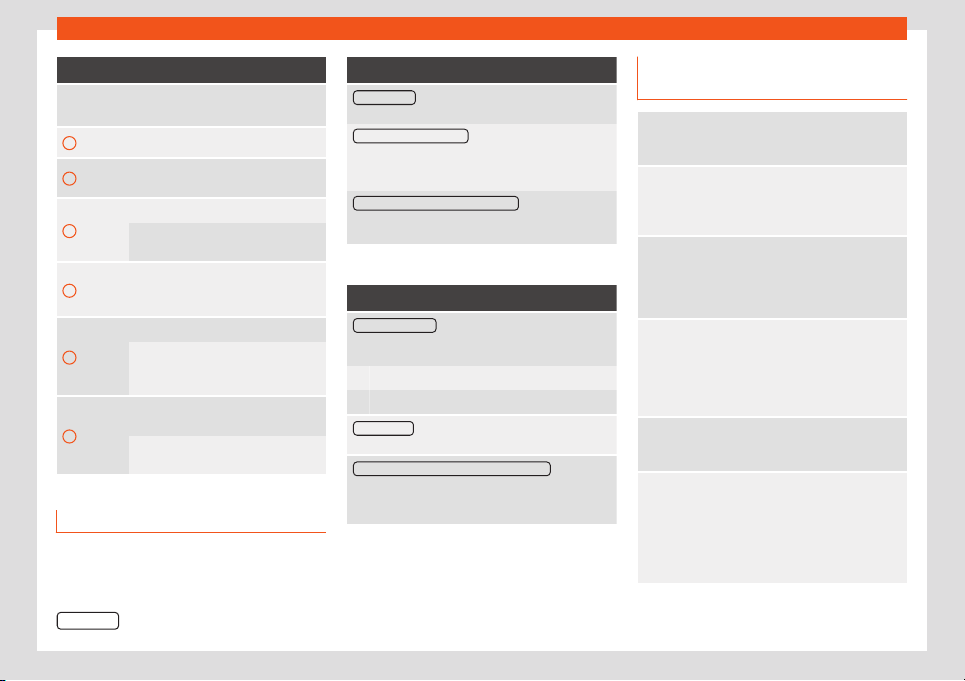
Infotainment system
Function button: function
Setup
T
o open the Full Link™ settings
››
›
ta-
ble on page 192.
1
Press to return to the main menu.
2
Press to show the Infotainment Sys-
tem on the displ
ay.
3
Press to hide all function buttons.
OR: Press the right setting button to
sho
w or hide all function buttons.
4
Press to display all the function but-
tons in the right
-hand margin of the
screen.
5
View other function buttons.
The display of other function buttons
and the number of buttons displ
ayed
depend on the mobile device used.
6
The symbol refers to the right setting
button.
Pr
ess the right setting button to show
or hide all function buttons.
Full Link Settings
Full Link™ Settings
Open the menu Full Link Settings
●
On the Full Link main menu, pr
ess the
Settings
function button.
Function button: function
Select device : Press to select the mobile device that
will connect to the Inf
otainment system.
Preferred connection type
: In devices that support Mir-
rorLink™ and Android Auto™ technologies, you can
select the default technology that you want to use to
pair the mobile device to the Infotainment System.
Activate data transfer for an app, SEAT : Allows the ex-
change of information betw
een the vehicle and ex-
ternal apps.
MirrorLink™ settings
Function button: function
Screen orientation : Allows the screen display orienta-
tion to be sel
ected from one of the following types, on
supported devices:
Landscape
Portrait
Rotated 180°
: It allows the image provided by the de-
vice to be r
otated 180°.
Prioritize keyboard of the Infotainment System
a)
: It allo
ws
the keyboard that is made available to the user to be
the one in the Infotainment System before the one in
the device itself.
a)
This function depends on the device that is used.
Frequently asked questions about
Full Link
What connection method is used?
USB Cable
.
Will the USB cable be supplied with the vehicle?
No. The USB cabl
e supplied with the device should
be used.
Is it possible to navigate?
Navigation is possible in each one of the Full Link
t
echnologies if the technology is available in your
country and if you have the Navigation app.
What is the difference between using the Full Link
system navigat
or (via a device) instead of anoth-
er navigator?
Advantages: Daily updates.
Issues: data consumption, reception problems.
Can I send voice messages?
With certified applications, you can reply, not send.
What applications will be visible while driving?
Depending on the technology:
– for MirrorLink®: Apps certified by SEAT and the
CCC,
– for Android Auto™: Apps selected by Google™,
– for Apple CarPlay™: Apps selected by Apple™.
192
Loading ...
Loading ...
Loading ...
