Loading ...
Loading ...
Loading ...
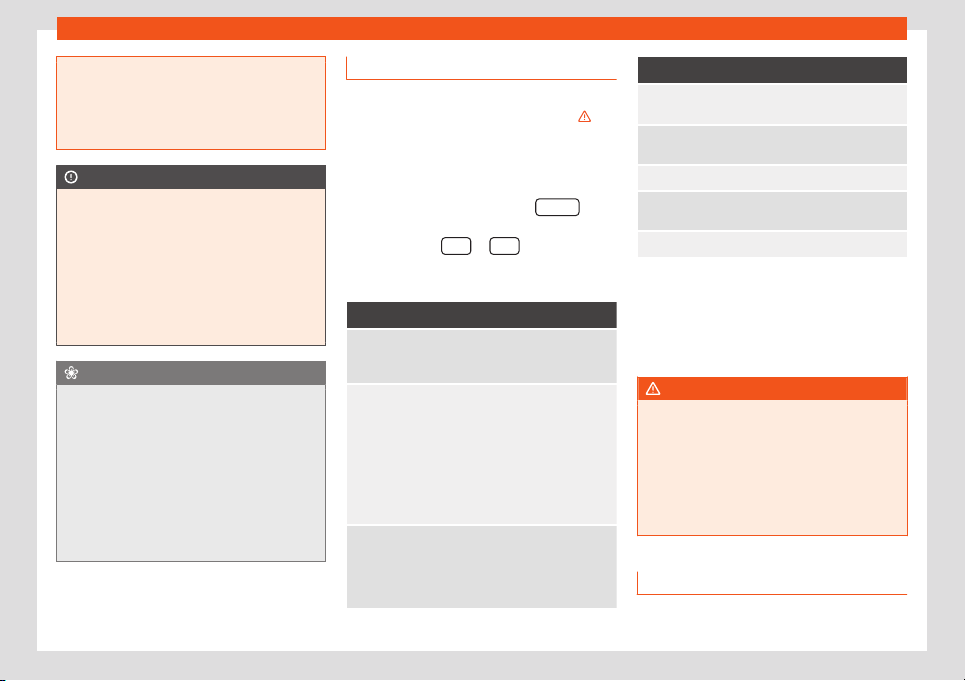
Operation
batteries and all other batteries over 20
mm out of reach of chil
dren.
●
If you suspect that someone may have
swallowed a battery, seek immediate med-
ical attention.
CAUTION
●
The r
adio fr
equency remote control con-
tains electronic components. Therefore,
avoid getting it wet and exposing it to
knocks or direct sunlight.
●
The use of inappropriate batteries may
damage the radio frequency remote con-
trol. For this reason, always replace the
used battery with another of the same volt-
age, size and specifications.
For the sake of the environment
●
Please dispose of your used batt
eries
correctly and with respect for the environ-
ment.
●
The remote control battery may contain
perchlorate. Observe the legal provisions
regarding disposal.
●
Care should be taken so as not to oper-
ate the remote control unintentionally so
as to prevent the auxiliary heater being
switched on accidentally.
Programming the auxiliary heater
Before programming it, check that the vehi-
cl
e's date and time are set correctly
›››
.
Opening the Auxiliary heater menu on
the instrument panel
●
From the main menu, select the Auxiliary
heater submenu and press the
but-
ton on the wiper l
ever.
●
OR: press the
or buttons on the
multifunction steering wheel until the
Auxil-
iary heater menu is displayed.
Function button: function
Activate, Deactivate: The auxiliary heater can
be set t
o come on automatically if required. Select a
timer for this purpose:
– The timer will be marked with a .
– Only one timer can be select
ed at a time. If a
timer has been selected, the screen will display
Program. ON. If no timer has been selected,
the instrument panel display will show
Prog. OFF.
– To change a programmed timer you must ei-
ther select a different timer or select Deacti-
vate.
Timer 1 - 2 - 3: Three diff
erent timers (hh.mm)
can later be selected using the On option. If the auxil-
iary heater is to be switched on for just a certain day
of the week, select the day of the week and the time
for the auxiliary heater to come on.
Function button: function
Duration: The operating time may v
ary between 10
and 60 minutes and can be set to 5-minute intervals.
Operating mode: Set to heat or v
entilate the vehi-
cle interior when the auxiliary heater is switched on.
Day: Set the current day of the w
eek.
Factory settings: The predefined f
actory val-
ues for the functions of this menu are restored.
Back: This returns to the main menu.
Checking the programming
When a depart
ur
e time is activated and the
ignition is switched off the control lamp of the
fast heating button
lights up for approxi-
mately 10 seconds.
WARNING
Never programme the auxiliary heater so
that it swit
ches itself on and is running in an
enclosed space or an area with no ventila-
tion. The auxiliary heater exhaust fumes
contain carbon monoxide, an odourless
and colourless toxic gas. Carbon monoxide
can cause people to lose consciousness. It
can also cause death.
Usage instructions
The auxiliary heater exhaust system located
bel
o
w the vehicle must be kept clear of snow,
170
Loading ...
Loading ...
Loading ...
