Loading ...
Loading ...
Loading ...
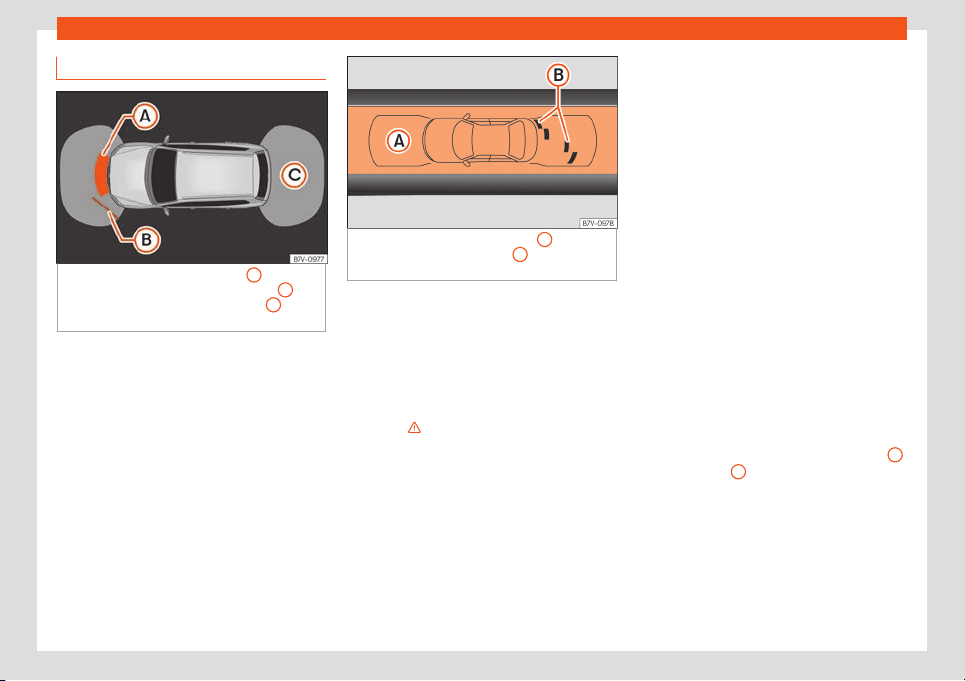
Driving
Optical parking system* (OPS)
Fig. 273
On-screen OPS display:
A
has de-
t
ect
ed an obstacle in the collision zone;
B
has
det
ect
ed an obstacle in the segment;
C
zone
r
ecor
ded behind the vehicle.
Fig. 274 On-screen OPS display:
A
area re-
corded in fr
ont of the vehicle;
B
an obstacle
has been detect
ed in the segment.
The optical parking system is an accessory to
the parking aid syst
em
›
››
page 295 and the
park assist system
›››
page 290.
The zone recorded by the sensors in front of
and behind the vehicle is displayed on the
factory-fitted infotainment system display.
Any obstacles are displayed in relation to the
vehicle
›››
.
The OPS activ
at
es automatically when the
parking aid
›››
page 295 or the park assist
system is connected
›››
page 290.
Manual disconnection of the optical indi-
cation
●
Press a button on the factory-fitted infotain-
ment system, for example the button.
●
OR: briefly press the function button or
RVC on the screen.
Automatic disconnection of the optical in-
dication
●
Drive forwards at around 10-15 km/h
(6-9 mph).
●
On vehicles with reverse assist, engage re-
verse gear
›››
page 297. The display
changes to the image of the camera.
Zones explored
The approximate measurement range of the
sensors is:
●
Front area: 1.20 m
●
Front side area: 0.60 m
●
Rear area: 1.60 m
●
Rear side area: 0.60 m
Screen display
The image displayed represents the super-
vised zones in several segments. As the vehi-
cle approaches an obstacle, it approaches
the displayed vehicle segment
›››
Fig. 273
B
and
›
›
›
Fig. 274
B
. Ultimately, when the sec-
ond-t
o-l
ast segment is shown, the collision
area has been reached. Stop the vehicle!
Segment colours (colour screen)
The distance to the obstacle ahead is
approximately 31-120 cm and 31-160
cm behind. The audio signal is intermit-
tent.
Yellow
296
Loading ...
Loading ...
Loading ...
