Loading ...
Loading ...
Loading ...
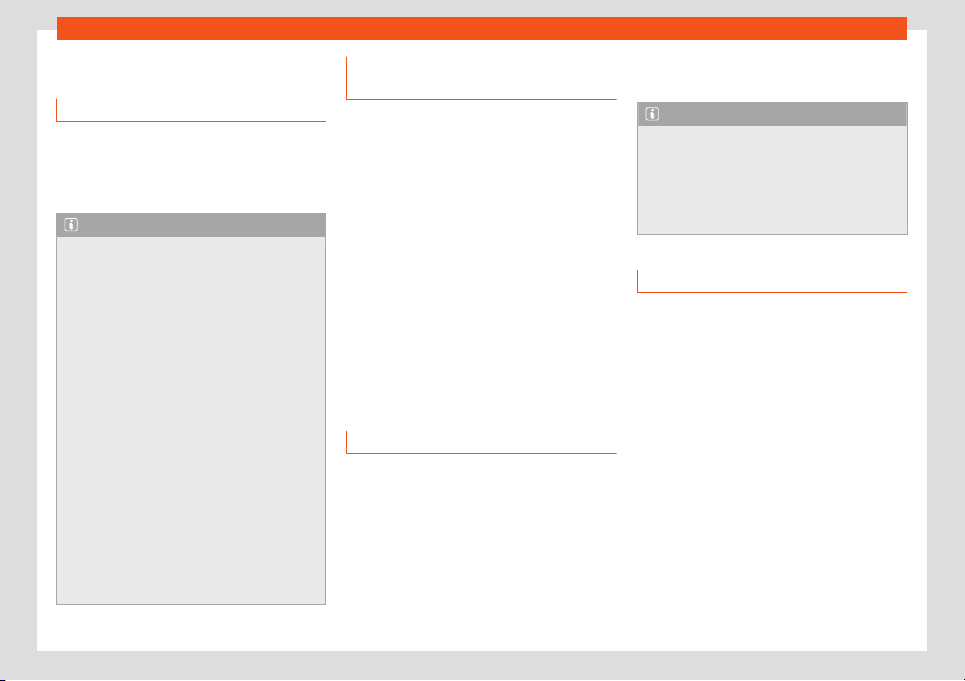
Introduction
General instructions for use
Intr
oduction
If the setup is changed, this may change the
display on the scr
een and the Infotainment
system may behave in a manner different to
that described in this manual.
Note
●
Just press a butt
on or the screen to use
the infotainment system's functions.
●
The equipment’s software depends on
the market in question, so it is possible that
not all of the function buttons or described
functions are available. The equipment is
not faulty if a function button is missing.
●
Due to country-specific legislation, cer-
tain functions may not be available on the
screen when the vehicle is travelling above
a certain speed.
●
Using a mobile telephone inside the vehi-
cle may provoke noise in the speakers.
●
Restrictions on the use of devices using
Bluetooth® technology may apply in some
countries. For further information, contact
the local authorities.
●
On vehicles with ParkPilot, the audio vol-
ume is automatically lowered when reverse
gear is selected. The volume can be low-
ered in the menu Sound > Volume.
Rotary push buttons and infotain-
ment butt
ons
Rotary/push buttons
The left r
otary push button is the on/off
button if pressed and the volume knob if
turned.
The right rotary pushbutton is the search but-
ton if turned and the selection button if press-
ed.
Infotainment buttons
The buttons on the unit are shown in this
manual with the word “infotainment button”
and their function within a rectangle, for ex-
ample, the infotainment button .
The Infotainment buttons are used by press-
ing them or pressing and holding.
Switching on and off
When turned on, the system it starts up with
the v
olume at which it w
as turned off, as long
as it does not exceed the preset maximum
start-up volume
›››
page 181.
The unit will switch off automatically when
the key is removed from the ignition or when
the on/off button is pressed (depending on
the equipment fitted or the vehicle). If the In-
fotainment system is switched on again, it will
switch off automatically after approximately
30 minutes (switch-off delay).
Note
●
The Infot
ainment system is a part of the
vehicle. It cannot be used in any other vehi-
cle.
●
If the battery has been disconnected, the
ignition must be activated before switching
on the Infotainment system.
Changing the basic volume
Increasing or decreasing the volume or
muting the sound
R
aise the v
olume: turn the volume control
clockwise or move the left thumbwheel on
the multifunction steering wheel upward .
Lower the volume: turn the volume control
clockwise or move the left thumbwheel on
the multifunction steering wheel downward
.
Changes in volume are indicated by a vol-
ume bar on the screen. The volume can be
controlled using the steering wheel controls.
In this case, the changes in volume are dis-
played on the instrument panel by a volume
bar.
It is possible to preset certain volume settings
and adjustments
›››
page 181.
»
177
Loading ...
Loading ...
Loading ...
