Loading ...
Loading ...
Loading ...
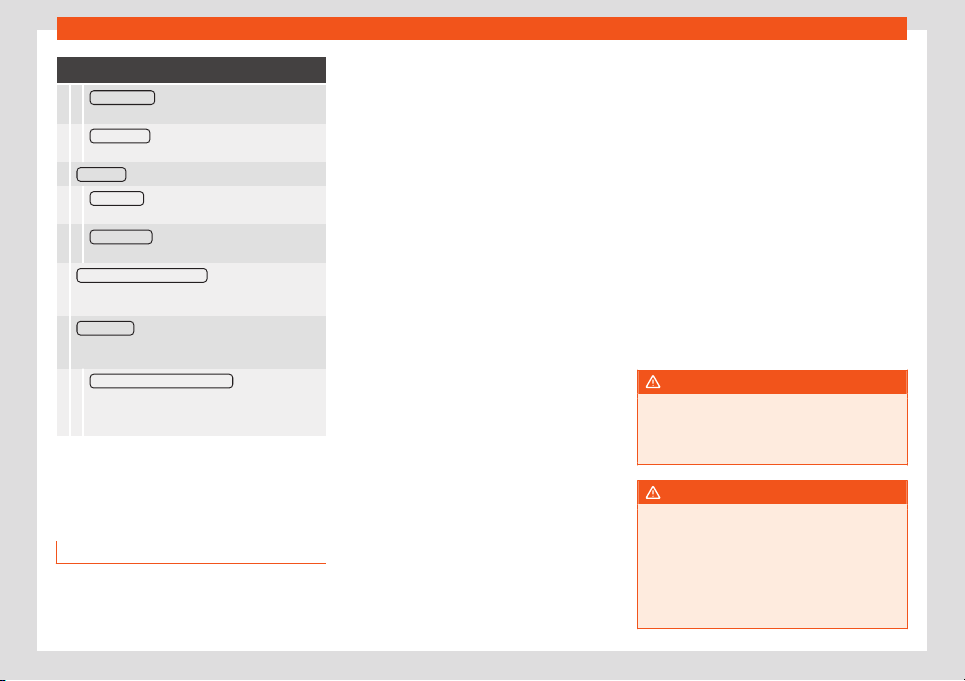
Infotainment system
Function button: function
Time of arrival : The estimated time of arrival at
the destination is displayed.
Running time
: The envisaged travelling time to
the destination is displayed.
Status line : View during rout
e guidance.
Destination
: The calculated distance to the
destination is shown.
Next stopover
: The calculated distance to the
next st
opover is shown.
Note: National border crossed
: Indication of the
speed limits of the country in question when
crossing a bor
der.
Demo mode
: When the Demo mode is active and
rout
e guidance is started, a virtual guide to the en-
tered destination may be started
›››
page 224.
Define demo mode starting point
: If the Demo
mode is active and the v
ehicle is stopped, a fic-
titious starting point can be set for the virtual
route guidance.
a)
This functionality will depend on the country.
Telephone
Gener
al inf
ormation
Telephone functions can only be used if there
is a mobil
e phone connect
ed by Bluetooth to
the infotainment system
›››
page 228.
To do this, the phone must have the Blue-
tooth® function activated.
The instructions shown on the screen for the
telephone menus will depend on the mobile
telephone used.
Only use compatible Bluetooth® devices. For
further information on compatible Bluetooth®
products, ask your nearest SEAT dealer or
check on the Internet.
Use the instruction manual of the mobile tele-
phone and of any accessories.
If you detect any operating issues between
your mobile telephone and the Infotainment
system, restart your mobile by switching it off
and on again.
Some functions and setup can only be per-
formed when the vehicle is stopped and are
not available on all mobile telephones.
You may experience poor reception or may
be cut off in areas where the signal is weak.
Most electronic devices are shielded against
HF (high-frequency) signals. In any case, the
electronic equipment may not be protected
from the HF signals of the telephone man-
agement system. This may cause interfer-
ence.
Priority mobile phone
A priority-connected mobile phone has full
access to the user profile.
It offers all the telephone management sys-
tem functions.
Associated mobile phone
A mobile phone connected as an associate
does not have access to the user profile.
Incoming calls can be received and main-
tained through the phone's management sys-
tem.
Outgoing calls can only be maintained
through the phone's management system, if
they have been started with the mobile
phone.
During a telephone call the functions
›››
page 231, During a phone call are avail-
able.
WARNING
General, mandatory, legal and country-
specific instructions and laws f
or the use of
mobile phones inside the vehicle must al-
ways be considered.
WARNING
Speaking by telephone and using the mo-
bile t
elephone management system whilst
driving can distract you from the road and
cause an accident.
●
In areas of little coverage your call may
be cut off and you may not be able to make
even emergency calls.
226
Loading ...
Loading ...
Loading ...
