Loading ...
Loading ...
Loading ...
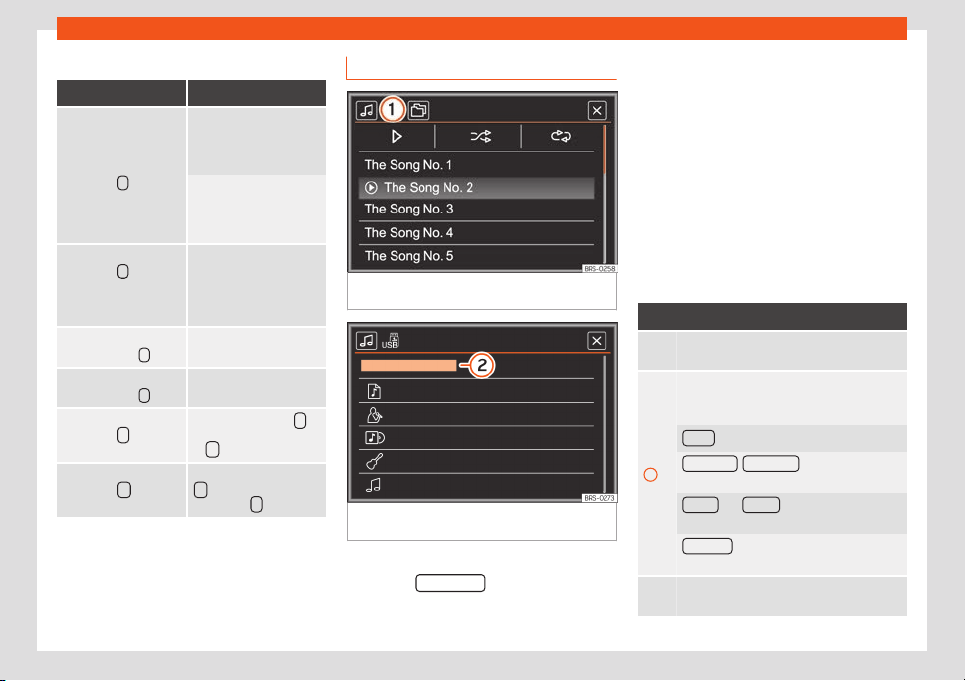
Infotainment system
Control through the MEDIA main menu
Meaning Function
Briefly press the func-
tion butt
on < once.
If the title has been play-
ing f
or l
ess than 3 sec-
onds, it goes back to the
start of the previous title.
If the title has been play-
ing for 3 seconds or mor
e,
it returns to the beginning
of the title.
Briefly press the func-
tion button > once.
To the next title. From the
last titl
e, pressing this but-
ton switches to the first ti-
tle of the data media that
is being played.
Press and hold the
function button <
.
Rewind.
Press and hold the
function button > .
Fast forward.
Briefly press the func-
tion button once.
Playback stops. The
function button changes
to .
Briefly press the func-
tion button once.
Playback is resumed. The
function button
changes to .
Selecting a track from a track list
Fig. 207 List of titles of a Media source (folder
vie
w).
Fig. 208
USB data storage device: data bank
vie
w
.
Open a title list
●
Press the Sel
ection
function button
›
›
›
Fig. 206.
●
OR: Turn the adjustment knob. The track
that is playing is highlighted
›››
Fig. 207.
Search the title list and press the title that you
want. If there is title information available, the
title and title number (on audio CDs) or file
name (MP3) is displayed instead of Title +
number.
Depending on the media source that is selec-
ted, you can choose between the folder
view and the data bank view
›››
page 209.
Overview of the function buttons in the ti-
tle list
Fig. 207 Function button: function
Open the Sources menu. Press t
o select
another Media source.
1
The currently selected Media source is dis-
played on the bar at the top of the screen.
Press to change the media source.
CD : Internal CD drive
››
›
page 209.
SD card 1
, SD card 2 *: SD card
››
›
page 210.
USB 1
and USB 2 *: External data support
connect
ed
›
››
page 211.
BT Audio
: External media player connected
via Bluetooth®
›
››
page 212.
Press the function button to open the top
folder of the Media source.
208
Loading ...
Loading ...
Loading ...
