Loading ...
Loading ...
Loading ...
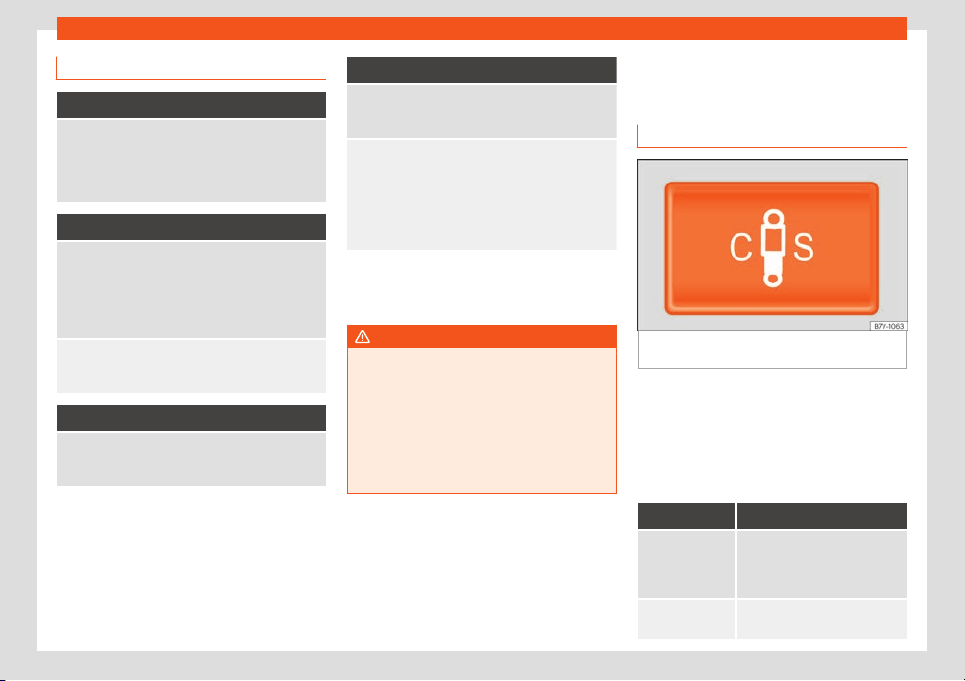
Start and driving
Control lamp
It lights up red
Faulty steering.
Do not continue driving, stop the vehicle as soon as
possible and in a safe manner.
Take the vehicle to a specialised workshop and have
the fault repaired as soon as possible.
It lights up yellow
Limited steering operation.
Drive car
efully to a specialised workshop to have the
steering checked.
If the warning light does not come on again after re-
starting the engine and driving a short distance, it is
not necessary to check the steering.
OR: The 12-volt batt
ery was disconnected and re-
connected.
Drive a short distance at 15-20 km / h (9-12 mph).
Flashes red
Fault in the steering column electronic lock.
Do not continue driving! Seek specialist assis-
tance
.
It flashes yellow
The steering column is jammed.
When stopped, t
urn the steering wheel in both direc-
tions.
OR: The steering column does not unlock or lock.
R
emove the key from the ignition switch and recon-
nect it. Consider the messages shown on the instru-
ment panel display.
Do not continue driving if the steering column re-
mains locked after switching on the ignition. Seek
specialist assistance.
The control lamp should light up for a few
seconds when the ignition is s
wit
ched on. It
should go out once the engine is started.
WARNING
Never ignore the warning lamps or messag-
es.
●
If the warning lamps and the correspond-
ing messages are ignor
ed, the vehicle may
stall in traffic, causing serious damage or
accidents and injuries.
●
Stop the vehicle at the next opportunity
and in a safe place.
Dynamic chassis control
(DCC)*
Function and oper
ation
Fig. 243
In the centre console: button to adjust
the adaptiv
e suspension.
DCC continuously adapts the suspension to
the condition of the r
oad and curr
ent driving
conditions, according to the pre-set pro-
gramme.
Steering is also adapted in the “Sport” pro-
gramme.
Programme Driving recommendations
“COMFORT” C
Adjust it to the most comfortable
setting, for e
xample, driving on
surfaces in poor condition, or
making long trips.
“NORMAL”
Balanced setting, suitable, for
ex
ample, for day-to-day use.
»
255
Loading ...
Loading ...
Loading ...
