Loading ...
Loading ...
Loading ...
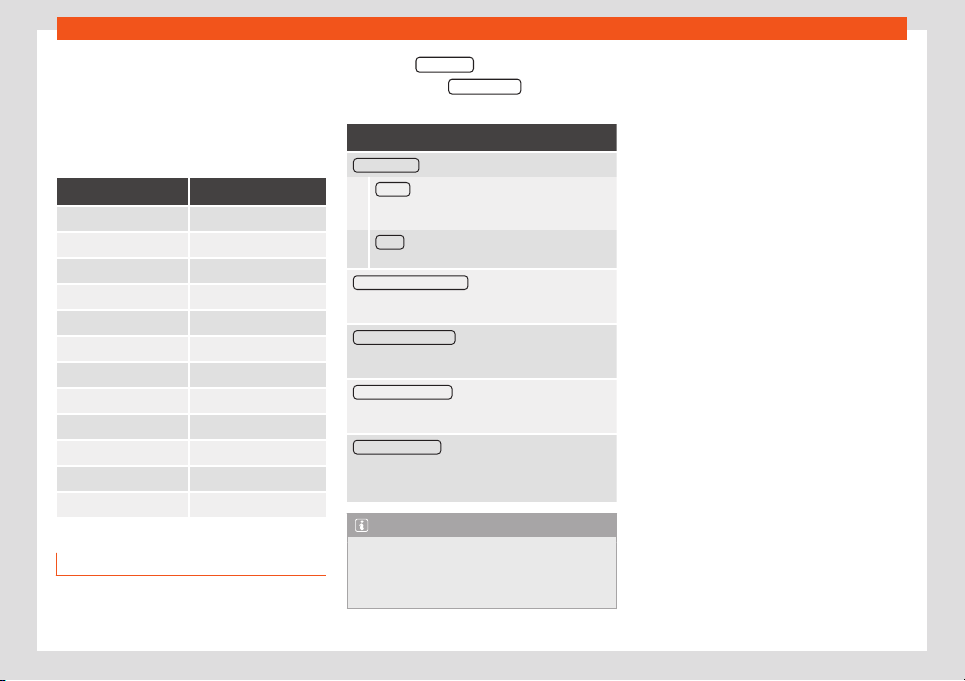
Introduction
Select the function and briefly press infotain-
ment butt
on
, or button on the multi-
function steering wheel.
Say one of the following commands, de-
pending on the language set in the infotain-
ment system.
Language Order
German Hilfe
English Help
Spanish Help
French Aide
Portuguese Ajuda
Italian Aiuto
Czech Nápověda
Dutch Help
Russian Справка
Swedish Hjälp
Turkish Yardım
Polish Pomoc
Voice control settings
Open the Voice control settings menu
●
Press the infotainment
butt
on.
●
Press the SETTINGS
function button.
●
Then press the V
oice contr
ol
function but-
t
on.
Function button: function
Dialogue style : To select the style of the dialogue.
Length : During voice control the phrases are
longer and additional verbal indications may be
given.
Short : Some additional indications are removed
from the l
ong dialogue.
Show possible commands
: The help menu is displayed
with the commands of the active function on the
scr
een when voice control is activated.
Voice control start tone
: When voice control is activa-
ted, an up
ward confirmation audio signal is heard.
Press to deactivate the audio signal.
Voice control end tone
: When voice control is deactiva-
ted, a do
wnward confirmation audio signal is heard.
Press to deactivate the audio signal.
Dialogue input tone
: In addition to the indication a
short acoustic signal is heard on the scr
een as soon
as you can speak. Press to deactivate the audio sig-
nal.
Note
The volume of the voice control indications
can be adjusted in the
Sound settings
menu
›››
page 181 or during a speech using
the volume control .
185
Loading ...
Loading ...
Loading ...
