Loading ...
Loading ...
Loading ...
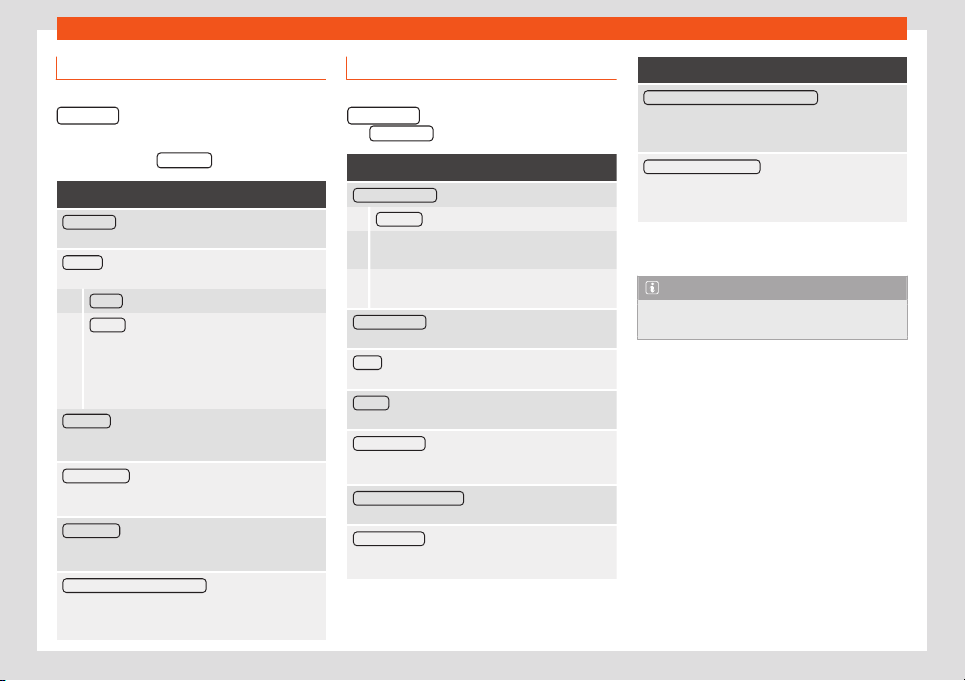
Infotainment system
Bluetooth® settings
●
In the Telephone main menu, press the
Settings function button.
●
OR: Press the infotainment button.
●
Ne
xt, press the Bluetooth
function button.
Function button: function
Bluetooth® : Press to deactivate Bluetooth®. All active
connections are disconnected.
Visibility : Activating and deactivating Bluetooth® vis-
ibility.
Visibl
e
: Bluetooth® visibility is active.
Hidden : Bluetooth® visibility is deactivated.
Bluetooth® visibilit
y must be active for external
pairing of a Bluetooth® device with the infotain-
ment system. When a Bluetooth® audio device
is active and playing, visibility is automatically
set to Hidden.
Forename
: Display or change the Bluetooth® name
of the infot
ainment system. This will be the name
shown to other Bluetooth® devices.
Paired devices
: Viewing paired devices. To disconnect
and connect Bluetooth® de
vices and Bluetooth®
profiles.
Find devices
: Search for visible Bluetooth® devices
that are within r
ange of the infotainment system. The
maximum range is approx. 10 meters.
Bluetooth® Audio (A2DP/AVRCP)
: If an external audio
source is t
o be connected to the infotainment system
via Bluetooth®, this function must be active
›››
page 212.
User profile settings
In the Telephone main menu, press the
SETTINGS function button and then press
the User profil
e
function button.
Function button: function
Manage favourites : Edit the speed dial keys.
Delete all : All favourites are deleted.
Occupied speed dial key: Press t
o delete the
stored number.
Free speed dial key: Press t
o save a phone
book number on the speed dial key.
Mailbox number
: To enter or change the voice mailbox
number.
Pr
efix
: To enter the prefix that must be prefixed to the
ent
er
ed number
›››
page 232.
Sort by
: To set the order of appearance of the phone
book entries (Forname and Surname or vice versa).
Import cont
acts
: Press to import the phone book of the
connected t
elephone or to update the imported
phone book.
Delete other user profiles
: To delete all non-active user
profil
es or just one of them.
Select ring tone
a)
: To sel
ect a ring tone from a list of
preset melodies (tones). The selected ring tone is
played and set when leaving the sub-menu.
Function button: function
Reminder: remember your mobile phone : If a Bluetooth®
connection is active with a mobil
e phone, the mes-
sage “Do not forget your mobile phone”
is displayed when the ignition is switched off.
Show pictures for contacts
a)
: If the contacts in the
phone book have been saved with a photo, it can be
displayed on the speed dial keys, call lists and
phone book
b)
.
a)
Depending on the mobile phone.
b)
Not available for the Media System Colour model.
Note
Some telephones require a restart to down-
load the l
ast added contacts again.
238
Loading ...
Loading ...
Loading ...
