Loading ...
Loading ...
Loading ...
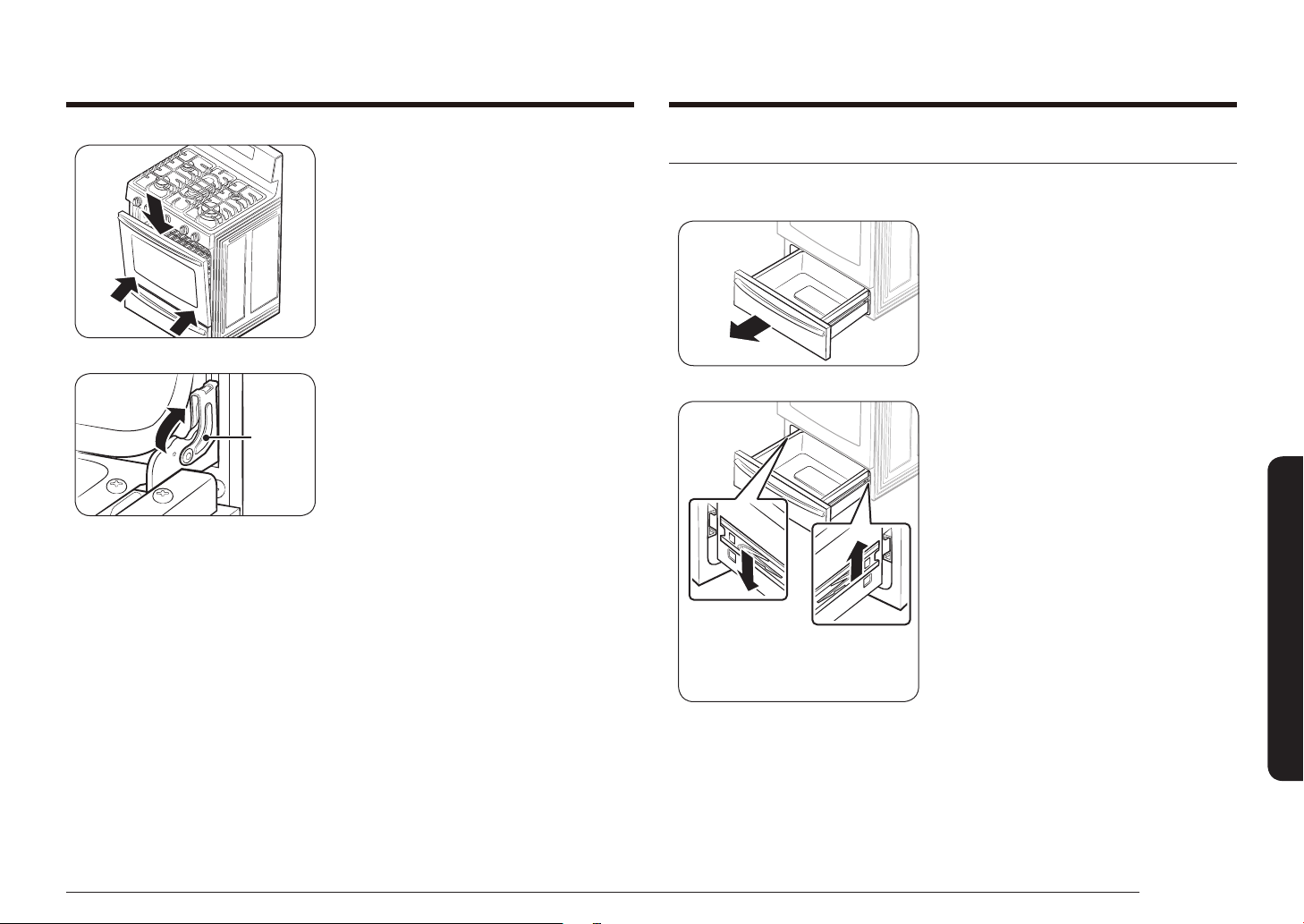
English 65
Maintaining your appliance
Maintaining your appliance
Removing and replacing the warming drawer
To remove and clean the warming drawer
1. Pull out the drawer until it stops.
Right drawer
locking clip
Left drawer
locking clip
2. Locate the locking clips near the back
of each full-extension roller guide rail.
Using two hands, push down on the
left clip and lift up on the right clip to
release the clips.
Pull the drawer the rest of the way out.
3. Clean the drawer in warm, soapy water.
Rinse and dry thoroughly.
2. Firmly grasp both sides of the door.
3. While supporting the oven door, insert
both door hinge arms into the slots in
the bottom sides of the door frame.
When the door is held at about
5 degrees, the hinge arms will slide in
and down.
Hinge
lock
4. Completely open the oven door. If the
door will not fully open, the hinge arms
are not correctly inserted into the slots
in the bottom of the door.
5. Lock both hinge locks. Push each lock
up against the front frame of the oven
cavity.
6. Close the door.
7. Reconnect power to the range.
Loading ...
Loading ...
Loading ...