Loading ...
Loading ...
Loading ...
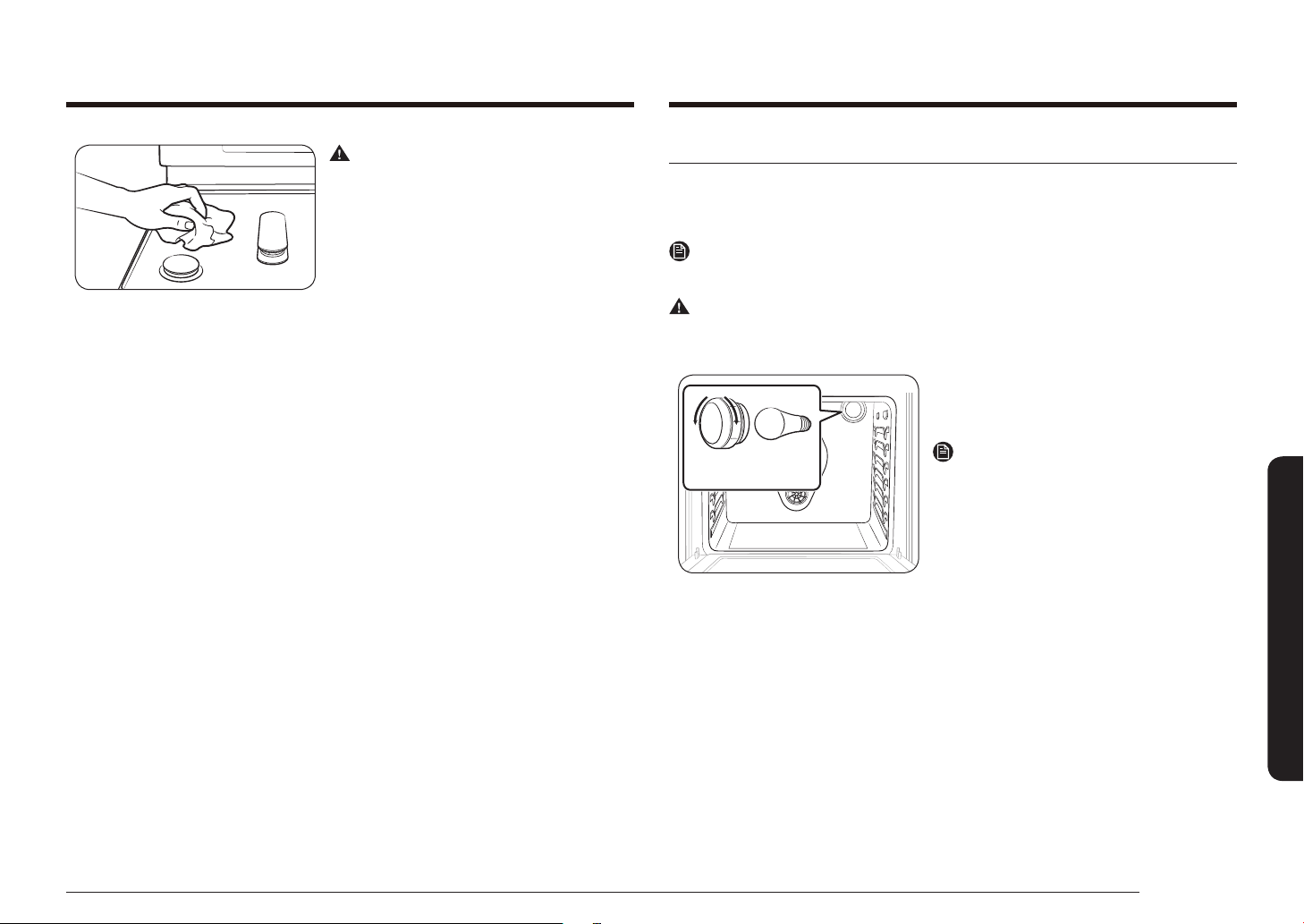
English 63
Maintaining your appliance
Maintaining your appliance
Changing the oven light
The oven light is a standard 40-watt appliance bulb. It will automatically come on
when the oven door is opened. It can also be turned on and off when the oven
door is closed by pressing the OVEN LIGHT pad on the oven control panel.
NOTE
The oven light will not work during a self-cleaning cycle.
WARNING
Disconnect electrical power to the range before replacing the oven light. This will
prevent any personal injury due to electric shock.
Oven light cover
and bulb
1. Make sure the oven and the light bulb
are cool.
2. Open the oven door.
NOTE
If the oven racks are in the way, they can
be repositioned or removed before you
change the oven light.
3. Turn the glass light cover in the rear
upper-right corner counterclockwise to
remove it.
4. Turn the bulb counterclockwise to
remove it from its socket.
5. Replace the bulb with a new 40-watt
appliance bulb. Turn the bulb clockwise
until it is seated securely in the socket.
6. Replace the glass light cover by turning
it clockwise until it is seated securely.
7. Close the oven door and reconnect the
electrical power to the range.
WARNING
Do not remove or lift the cooktop during
cleaning. Doing so could damage the
gas lines leading to the surface burner
manifolds, causing poor and/or dangerous
operation.
3. Clean the cooktop surface with warm,
soapy water and a soft, damp cloth.
If spill goes under a surface burner,
remove the surface burner cap and head
to access and clean the spill.
4. Rinse with clean water and dry and
polish with a soft, dry cloth.
5. Reassemble burner components (if
removed) and replace the burner grates.
Loading ...
Loading ...
Loading ...