Loading ...
Loading ...
Loading ...
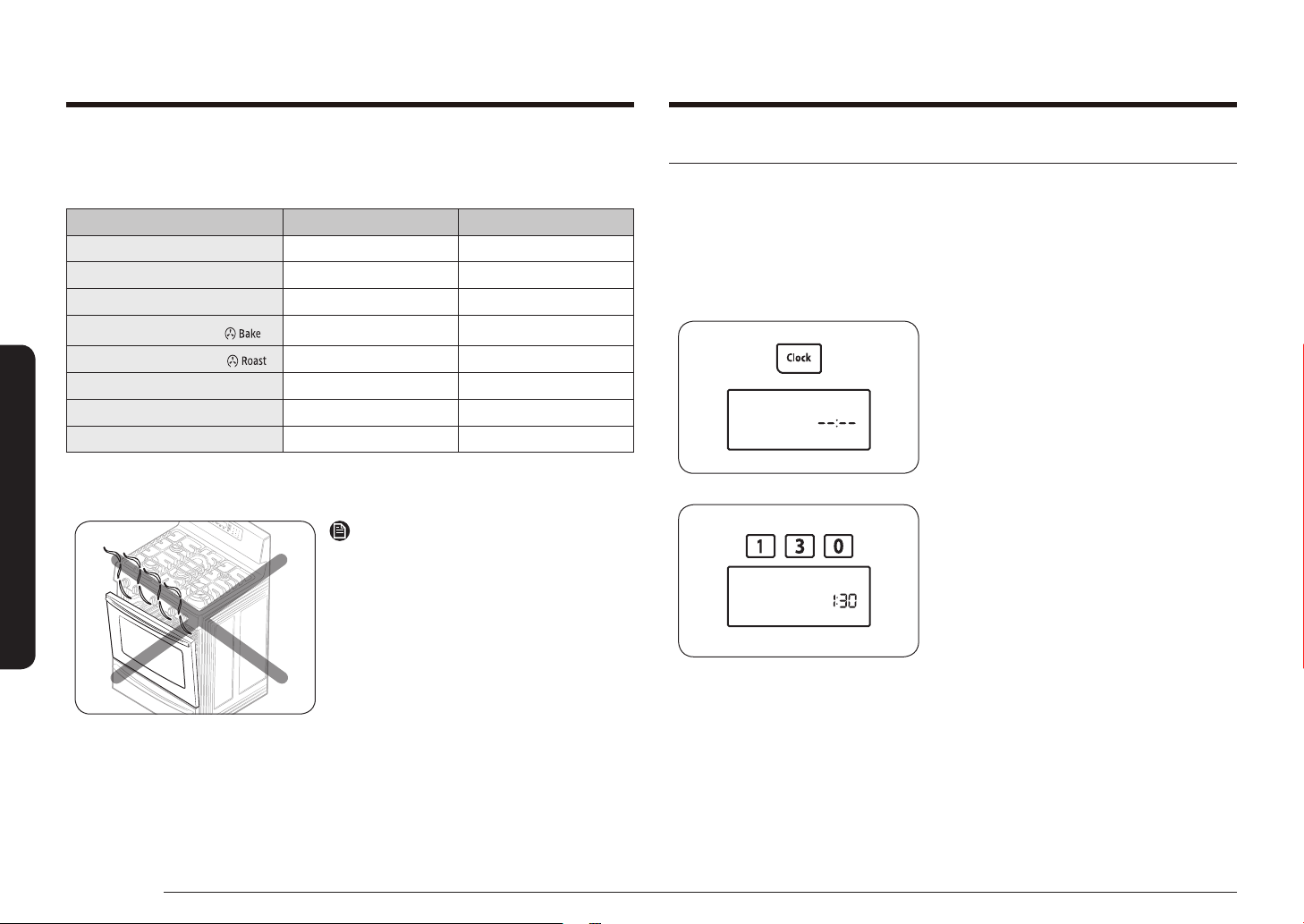
30 English
Operating the oven
Operating the oven
Setting the clock
The clock must be set to the correct time of day for the automatic oven timing
functions to work properly. The clock can be adjusted to show a 12-hour or
24-hour display. The 12-hour display is the default setting.
The time of day cannot be changed during a timed cooking, delayed start,
self-cleaning, or Sabbath function operation.
How to set the clock
1. Press the Clock pad.
2. Enter the current time in hours and
minutes using the number pads
(e.g., 1, 3, 0).
The display will show the time of day.
Minimum and maximum settings
All the features listed in the following chart have minimum and maximum
temperature or time settings.
FEATURE MINIMUM SETTING MAXIMUM SETTING
BAKE 150 °F (66 °C) 550 °F (288 °C)
BROIL Lo Hi
SELF-CLEAN 2 hours 4 hours
CONVECTION BAKE ( )
150 °F (66 °C) 550 °F (288 °C)
CONVECTION ROAST ( )
150 °F (66 °C) 550 °F (288 °C)
KEEP WARM - 3 hours
WARMING DRAWER - 3 hours
BREAD PROF - 12 hours
If you set Conversion On for Convection Bake and/or Convection Roast, you can
set the minimum temperature to 175 °F (79 °C).
NOTE
Always bake and/or broil with the oven
door closed.
If you open the oven door while the oven
is operating and leave it open, the oven
burner will stop in 1 minute.
This is not a product failure. The oven will
automatically start again when you close
the door.
Application mode: Conv. Bake, Conv. Roast,
Bake, Broil, Defrost, Slow Cook, Dehydrate,
Favorite Cook.
Loading ...
Loading ...
Loading ...