Loading ...
Loading ...
Loading ...
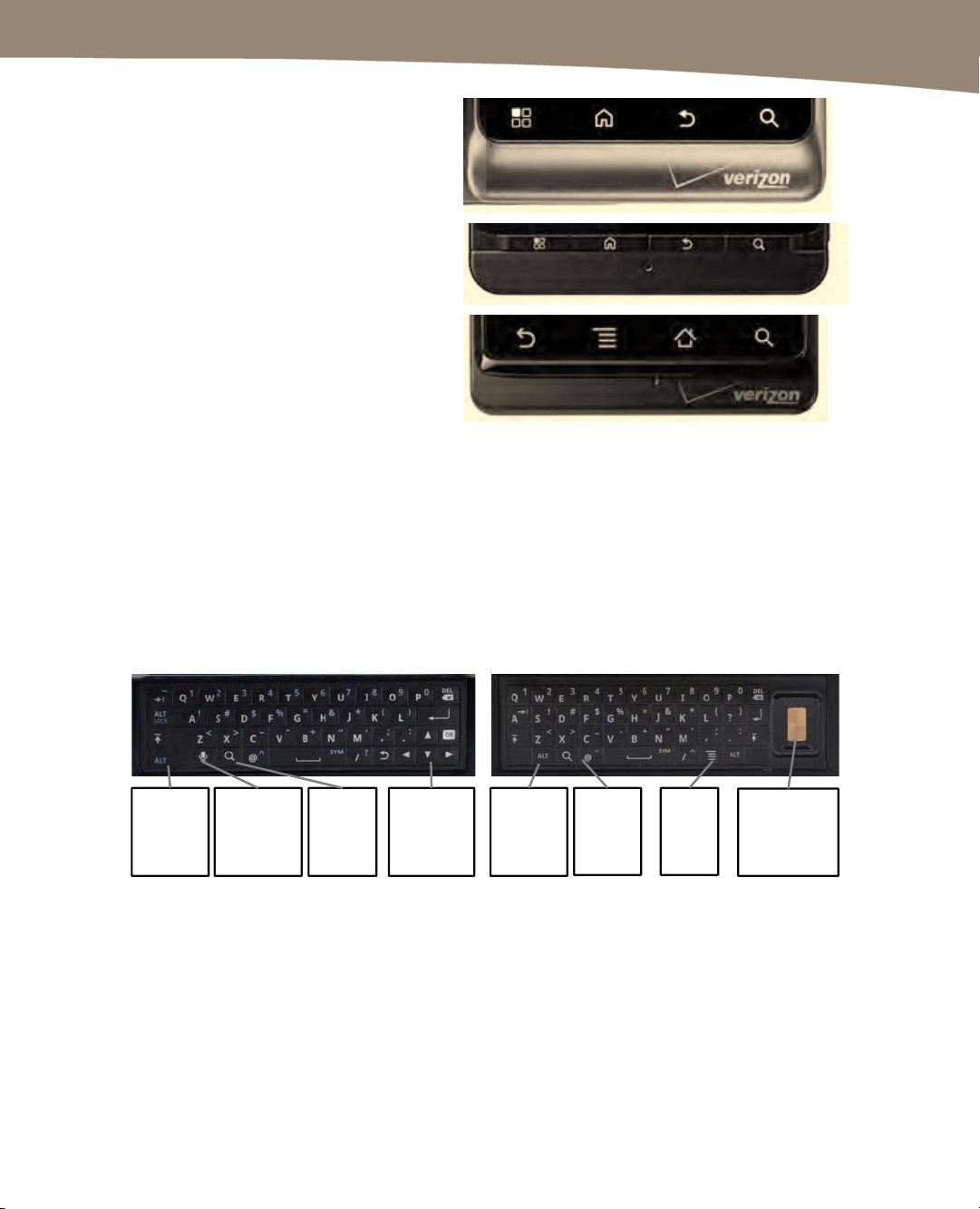
CHAPTER 1: Getting Started
43
The DROID 2’s four buttons appear in
this order: Menu, Home, Back, and
Search.
The DROID X’s four buttons appear in
this order: Menu, Home, Back, and
Search.
The DROID’s four buttons appear in
this order: Back, Menu, Home, and
Search.
Slide-out Keyboard (for DROID and DROID 2)
If you own the DROID, DROID 2, or DROID 2 Global, then you have a physical slide-out
keyboard. Slide it out from the left side of the phone and turn the phone to Landscape
mode to type using the keyboard (see Figure 1–2). We recommend typing with two
thumbs on the keyboard – it will help you type a little faster (see Chapter 2: “Typing,
Voice, Copy, and Search” to learn more about these keyboards).
DROID 2 or
DROID 2 Global Keyboard
DROID
Keyboard
Cursor
keys to
move
around
screen.
Trackpad to
move around
screen.
Voice
dictation
and voice
commands
Search
key
Search
key
Menu
key
ALT key
for
numbers
and
symbols.
ALT key
for
numbers
and
symbols.
Figure 1–2. The DROID and DROID 2 slide-out keyboards.
Loading ...
Loading ...
Loading ...