Loading ...
Loading ...
Loading ...
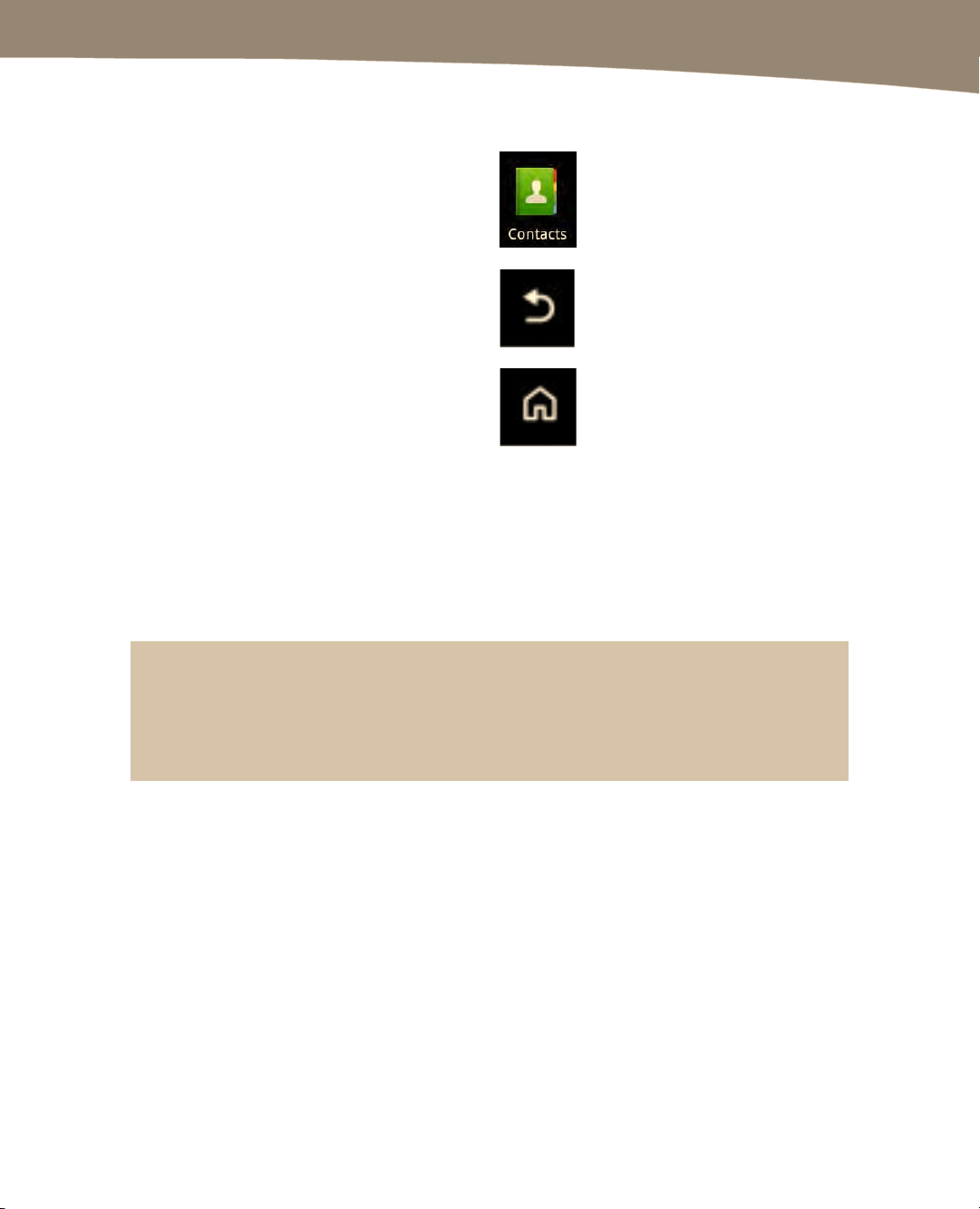
QUICK START GUIDE
11
Starting and Exiting an App
To start any app, you simply tap the app’s
icon with your finger.
To close the app and exit back to the
Home screen, press the Back button.
If you press the Home button, you can
leave the app running in the background
and start another app.
Menus, Submenus, and Checkboxes
Once you are in an app, you can select any menu item by simply touching it. Using the
Settings app as an example, tap Wireless & networks, and then tap Airplane mode to
set the checkbox (with a green check mark) and turn on Airplane mode (see Figure 5).
Submenus are any menus below the main menu.
NOTE: Switches set to On are green, while switches set to Off are gray.You can back up to the
previous screen or menu by pressing the Back button on the bottom of your DROID. For example,
if you’re in the Wireless & networks menu, you can press the Back button to return to the main
the Settings menu.
Loading ...
Loading ...
Loading ...
