Loading ...
Loading ...
Loading ...
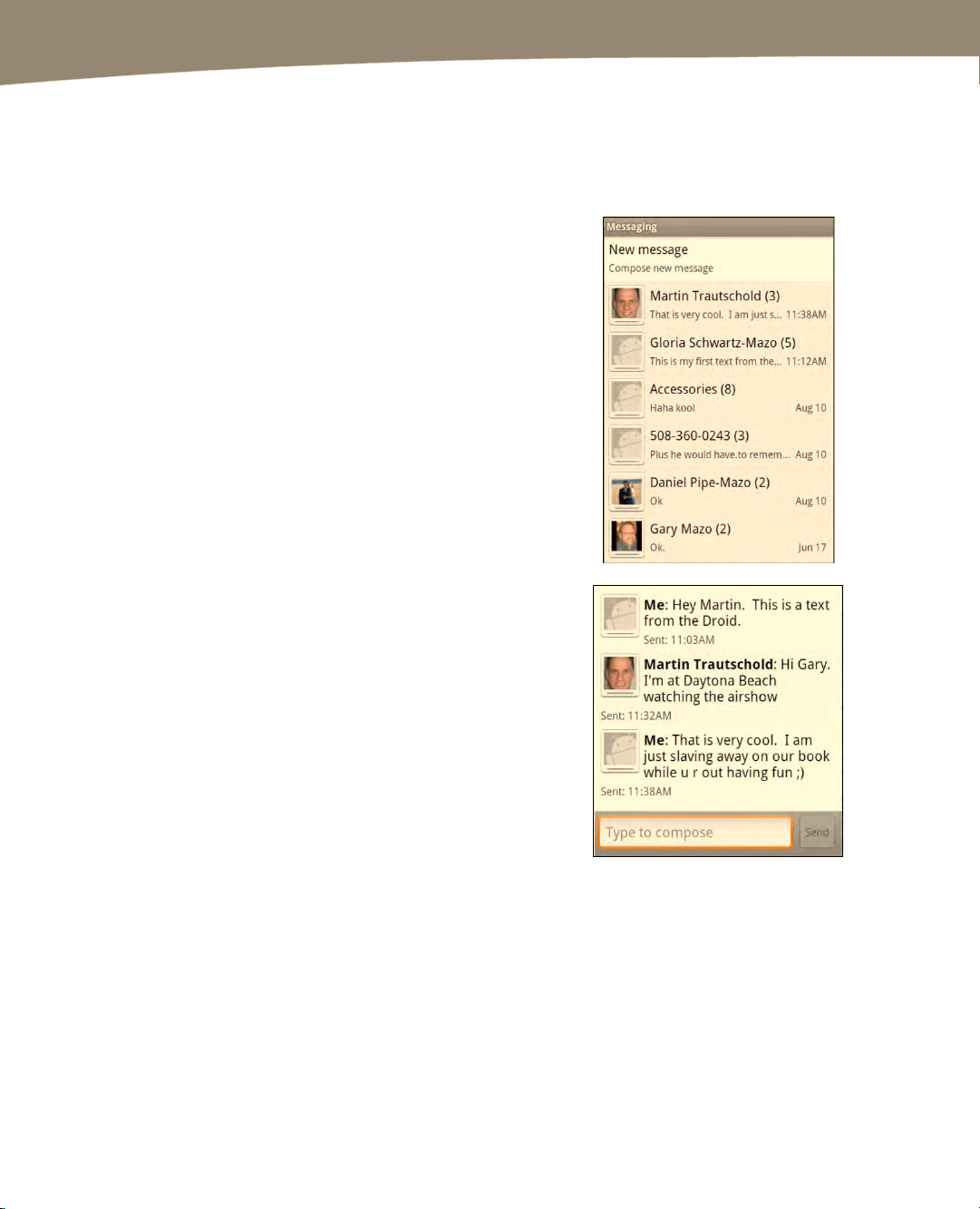
CHAPTER 10: SMS, MMS, and Instant Messaging
228
Viewing Stored Messages
Once you begin a few threaded messages, they will be
stored in the Messaging
(DROID) or Text Messaging
(DROID 2/X) app. Touch the Messaging icon to scroll
through your message threads.
Sometimes you will want to continue an earlier
conversation with someone. Follow these steps to do
so:
1. Touch the thread you want to continue. The
conversation will open up, showing you a
threaded view of the previous messages.
2. Touch the text box and type your message.
3. Touch the Send button to continue the
conversation.
Loading ...
Loading ...
Loading ...
