Loading ...
Loading ...
Loading ...
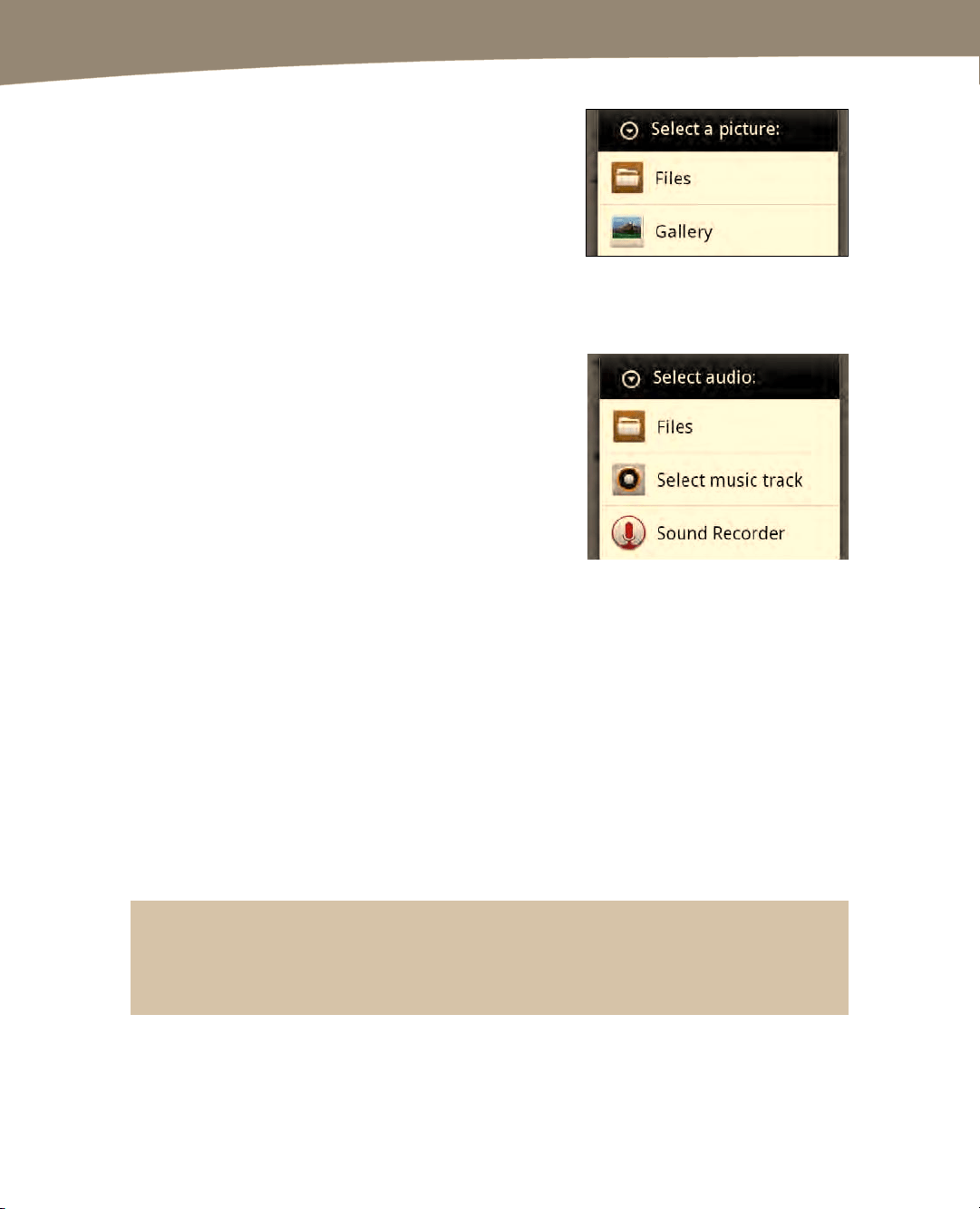
CHAPTER 21: Working With Notes and Documents
454
3.
Specify the type of file you would
like to upload: Picture, Video,
Audio, or Any file.
If you select Picture or Video, then
you will see a screen similar to the
one shown to the right. You can
then choose Files (which allows you
to browse all your files) or Gallery
(which shows you the Gallery app).
If you select Audio, then you will
see these options: Files, Select
music track and Sound Recorder
(record sound now).
4. Once you select your file, it will be
automatically uploaded and saved
on your Dropbox account on the
dropbox.com server. After a very
short time, you will also see that
same file in your Dropbox folder on
your computer.
Working With Microsoft Office Documents
Microsoft Office documents are ubiquitous, and it’s helpful to be able to view them on
your DROID. Fortunately, you can open and view Microsoft Office documents on your
DROID with the free version of Documents to Go. If you want to create and edit
documents, then you have to use Quickoffice Connect Mobile Suite, which may
already be loaded on your DROID, or the full version of Documents to Go Full Version
for USD $14.99. If you need to purchase Quickoffice Connect Mobile Suite, the regular
price Is USD $19.99. Both products have fairly strong customer reviews and are
available on the Android Market.
TIP: Check your list of applications; you may already have the full version of Quickoffice pre-
installed on your DROID. Be sure to check whether you already have it before you buy any third-
party software for creating or editing Office documents.
Loading ...
Loading ...
Loading ...