Loading ...
Loading ...
Loading ...
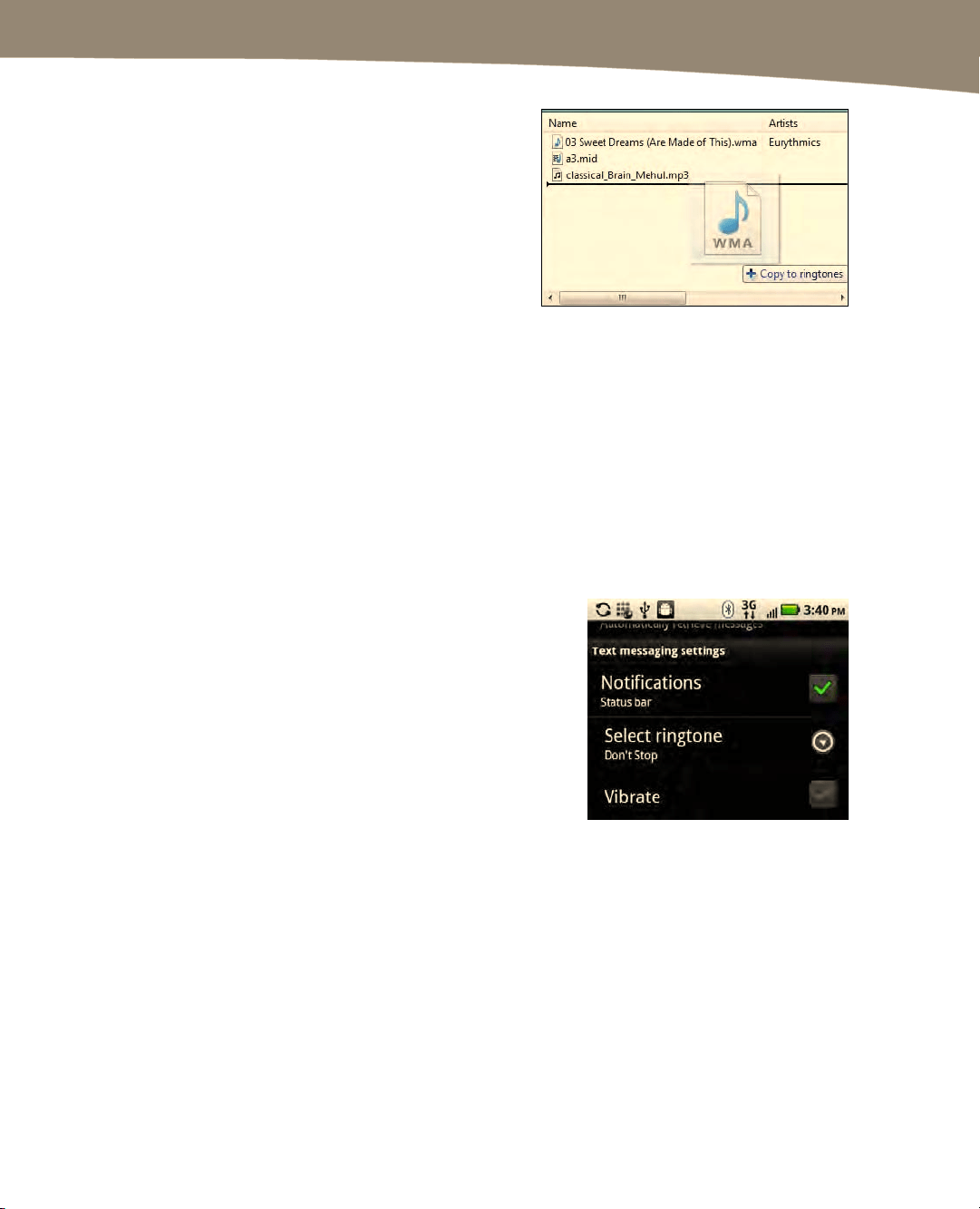
CHAPTER 7: Making Phone Calls
185
6.
Now copy (or drag-and-drop) the
ringtone or notification alert into the
correct folder, as described
previously:
The Ringtones folder stores
ringtones for the phone and
contacts.
The Notifications folder stores
ringtones for alerts and text
messages.
7. Next, disconnect your DROID by unplugging the USB cable from your
computer. This step is important; otherwise, your DROID will not be able
to see the new ringtones and notifications you have added.
Selecting a New Ringtone for Text Messaging
You will be able to use these same steps for both the preloaded ringtones and any
customized ringtones you have added. Follow these steps to select a new ringtone for a
text message:
1.
Tap the Messaging icon.
2.
Press the Menu button and select
Messaging settings.
3.
Tap Select Ringtone in the Text
messaging settings area.
4. Swipe up and down to see all the
ringtones.
5. Tap a ringtone to listen to it and
select it.
6. Tap OK when you are done.
Loading ...
Loading ...
Loading ...
