Loading ...
Loading ...
Loading ...
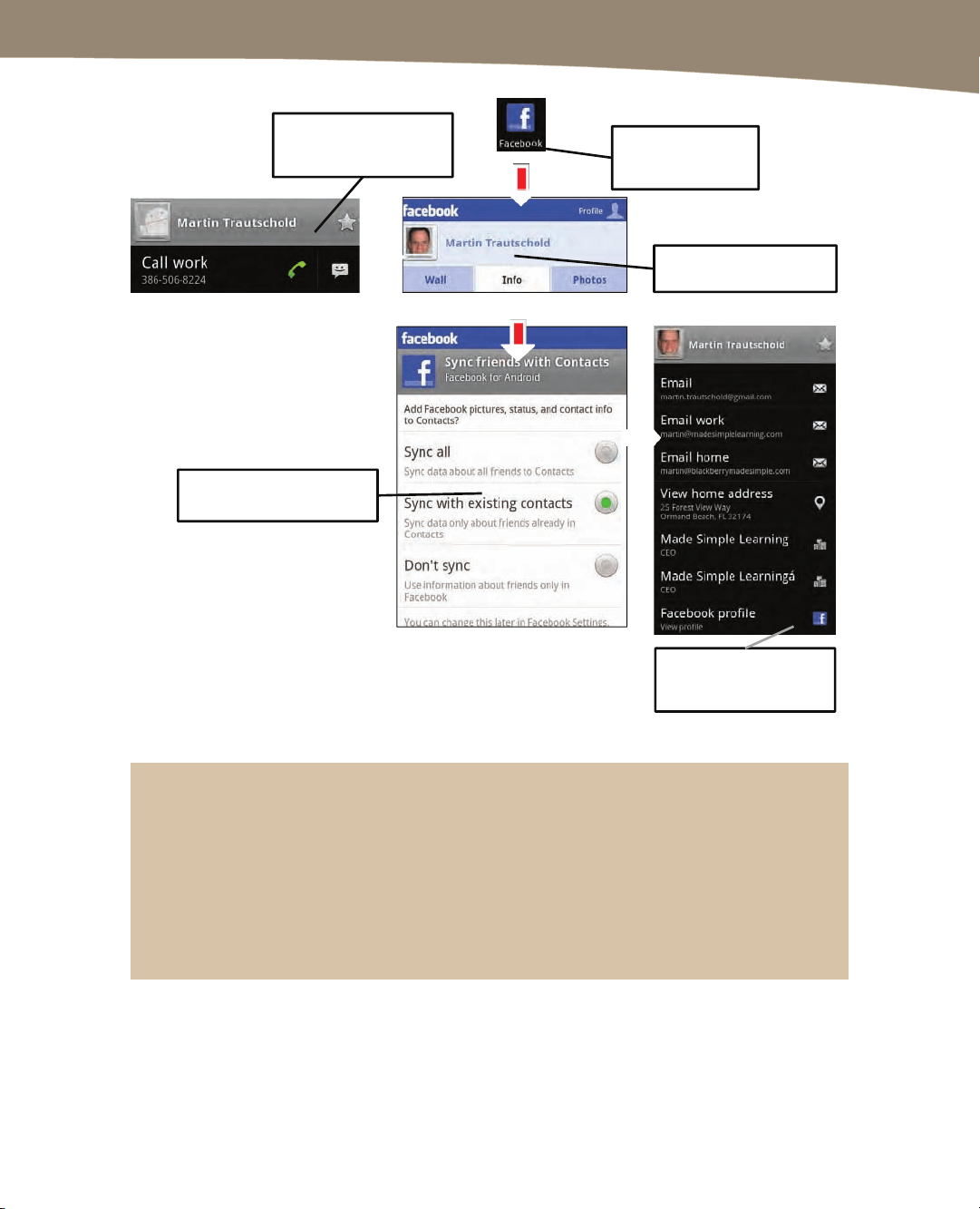
CHAPTER 12: Working with Contacts
269
Now, DROID contact
information is
more complete.
Verify profile for
contact.
Launch Social
Networking app.
Contact info from
email is not
complete.
Choose Sync with
existing contacts.
Figure 12–4. Linking social networking contact to an existing contact profile.
TIP: Learning the names of parents of your school-age children’s friends can be fairly
challenging. In the First field, however, you can add not just your child’s friend’s name but the
parents’ names as well (e.g., First: Samantha (Mom: Susan, Dad: Ron)). Then in the Company
field, add in the name of your child and “school friend” (e.g., Cece school friend). Just typing
your child’s name in your All Contacts list’s search box brings up every person you ever met at
your child’s school. Now you can say, “Hello, Susan, great to see you again!” without missing a
beat. Try your best to covertly look up the name.
Sending a Picture to a Contact
If you want to send a picture to a contact, you can do that from the Photos app. (See
Chapter 18: “Taking Photos and Videos.”)
Loading ...
Loading ...
Loading ...