Loading ...
Loading ...
Loading ...
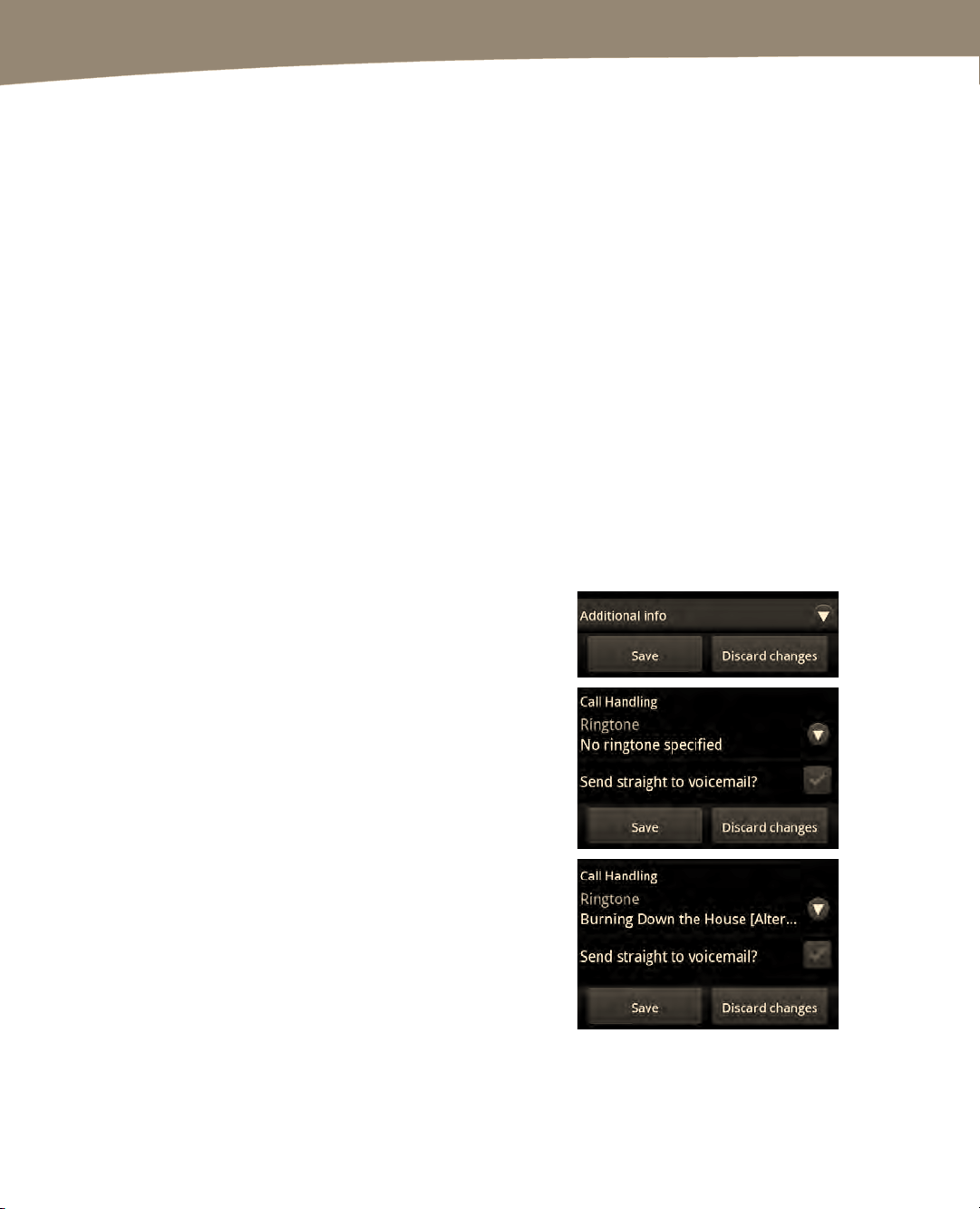
CHAPTER 7: Making Phone Calls
186
Assigning Custom Ringtones to Contacts
Sometimes, it is both fun and useful to give a unique ringtone to a certain contacts in
your address book. This way, you know who is calling without looking at your phone.
You can use ringtones that are already on your DROID, or you can use one of the
following options to get new ringtones:
Purchase ringtones using the Amazon MP3 or DROID Market apps
on your DROID.
Create or download ringtones to your computer, and then copy them
to your DROID.
Use your own songs synced to your DROID as ringtones.
For example, one of the authors (Gary) sets the ringtone for his son Daniel to the ring
tone of Elton John’s “Daniel.” You need to edit a person’s information in Contacts to
change his ringtone. Follow these steps to do so:
1. Tap the Contacts icon.
2. Tap the contact you wish to change (in this case, Gary Mazo).
3. Press the Menu button and select Edit.
4.
Swipe to the very bottom and tap the
Additional info gray bar.
5.
Swipe again to the very bottom
of the screen.
6.
Tap the Call Handling Ringtone option. It
will say No ringtone specified when you
first change it.
7.
Tap any ringtone to select it and tap OK to
save it. Now you will see the name of the
selected ringtone on the same screen.
8.
Tap Save to save your changes.
The next time this contact calls you, you will hear the newly selected custom ringtone.
Loading ...
Loading ...
Loading ...
