Loading ...
Loading ...
Loading ...
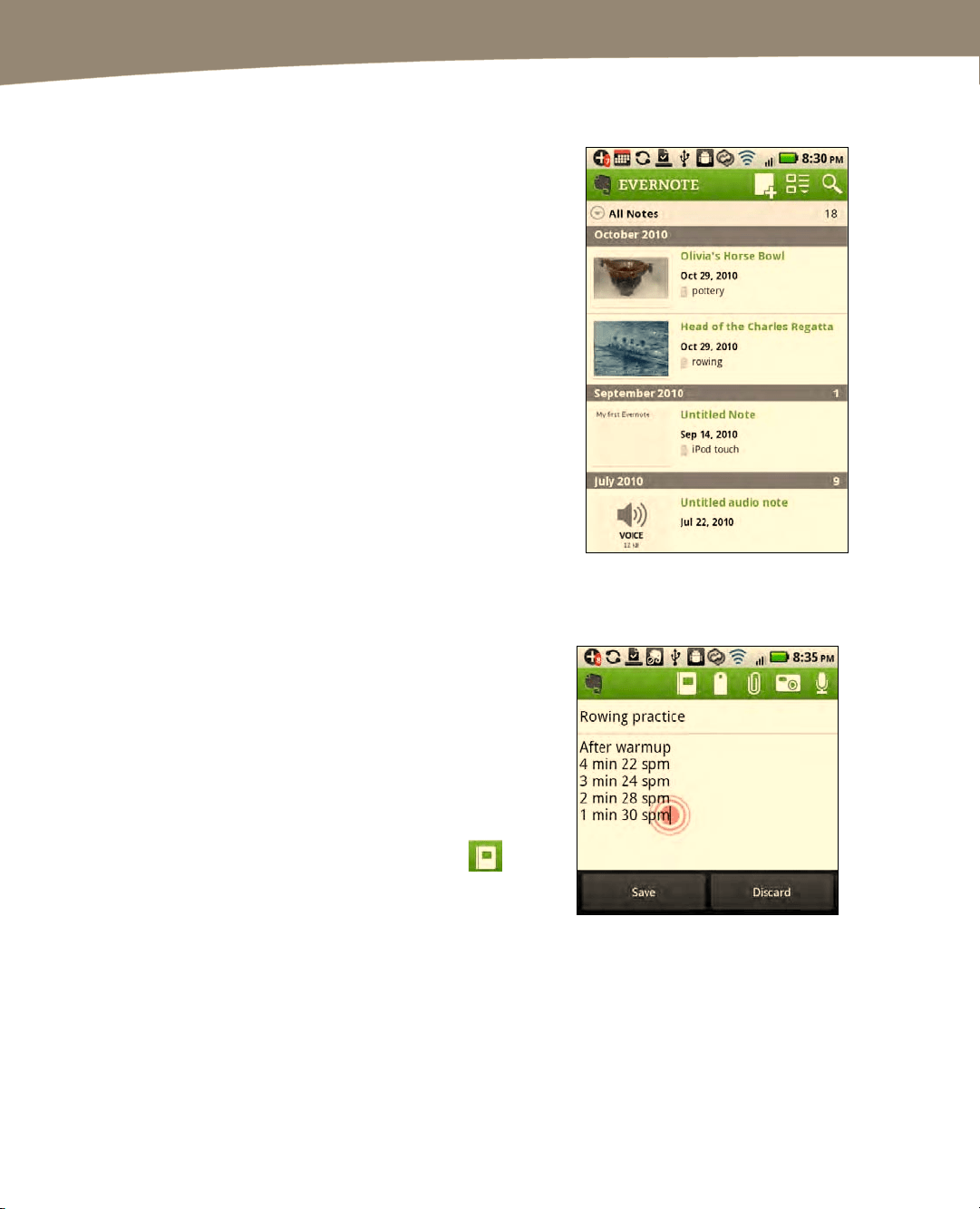
CHAPTER 21: Working With Notes and Documents
444
Viewing and Finding Notes
To view your notes, press All Notes, Tags
or Notebooks from the main screen.
Follow these steps to find a note:
1. Press the Search icon from the
main screen.
2. Type a word or few words to search
for notes containing this text.
Keep in mind that the search engine will
usually be able to locate images that
contain text that match your search, as
well.
Adding, Tagging and Organizing Notes
Follow these steps to add a new note:
1.
Tap the New note icon from the main
screen.
2. Give your note a unique title and type
any text in the textbox below the title for
your note.
3. To assign this note to a specific
Notebook, tap the Notebook icon
and select a notebook.
Loading ...
Loading ...
Loading ...
