Loading ...
Loading ...
Loading ...
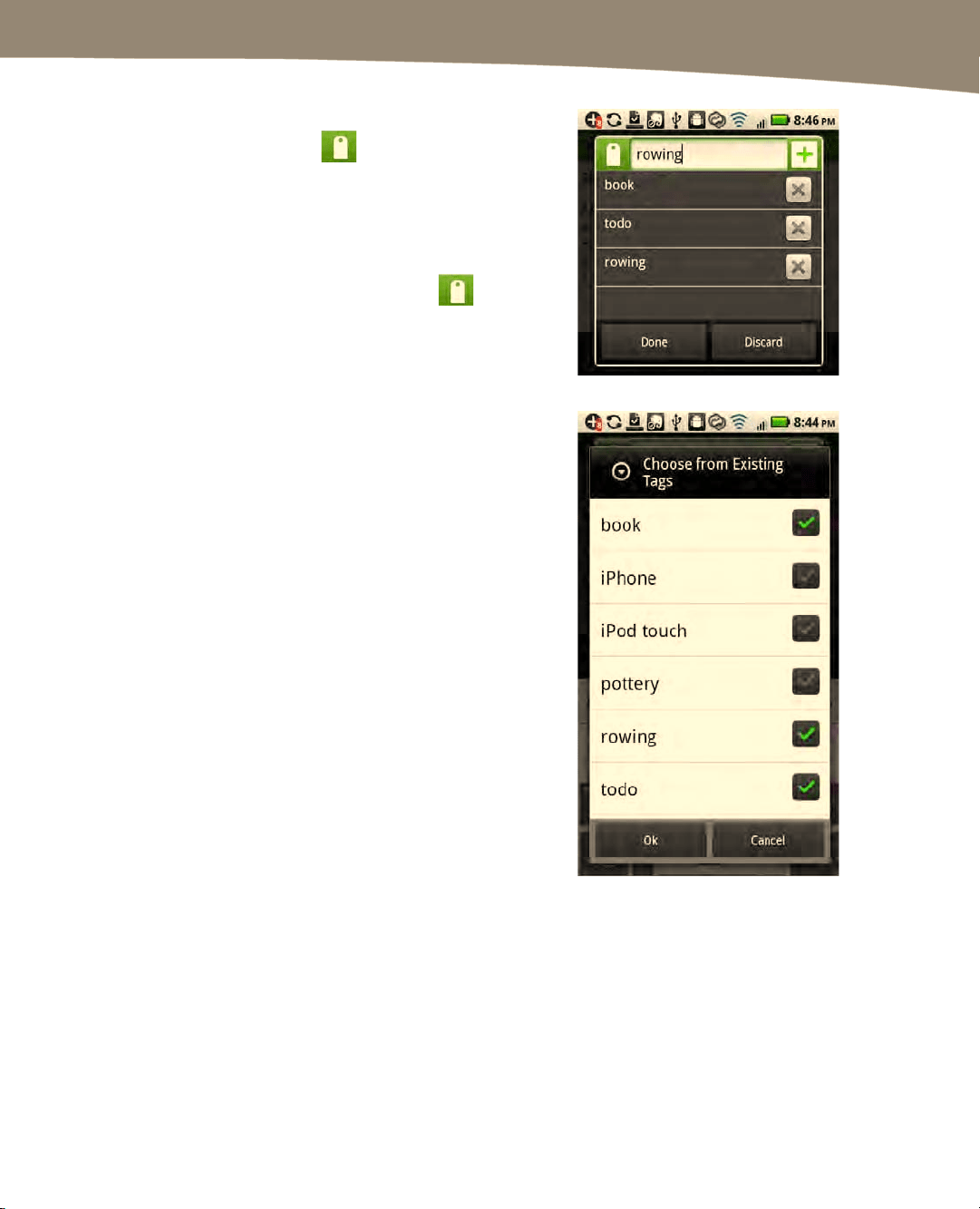
CHAPTER 21: Working With Notes and Documents
445
4.
To assign one or more tags to this note,
tap the Tag icon .
5. From this screen you may type a new tag
and click the plus sign (+) in the upper
right corner to add It to the list. Tap the
X next to any tag to remove it.
6. Or you may press the Tag icon
in
the upper left corner to select from tags
you have already created.
7.
You may select as few or as many tags
as you would like to assign to this note,
tap the OK button at the bottom.
Loading ...
Loading ...
Loading ...
