Loading ...
Loading ...
Loading ...
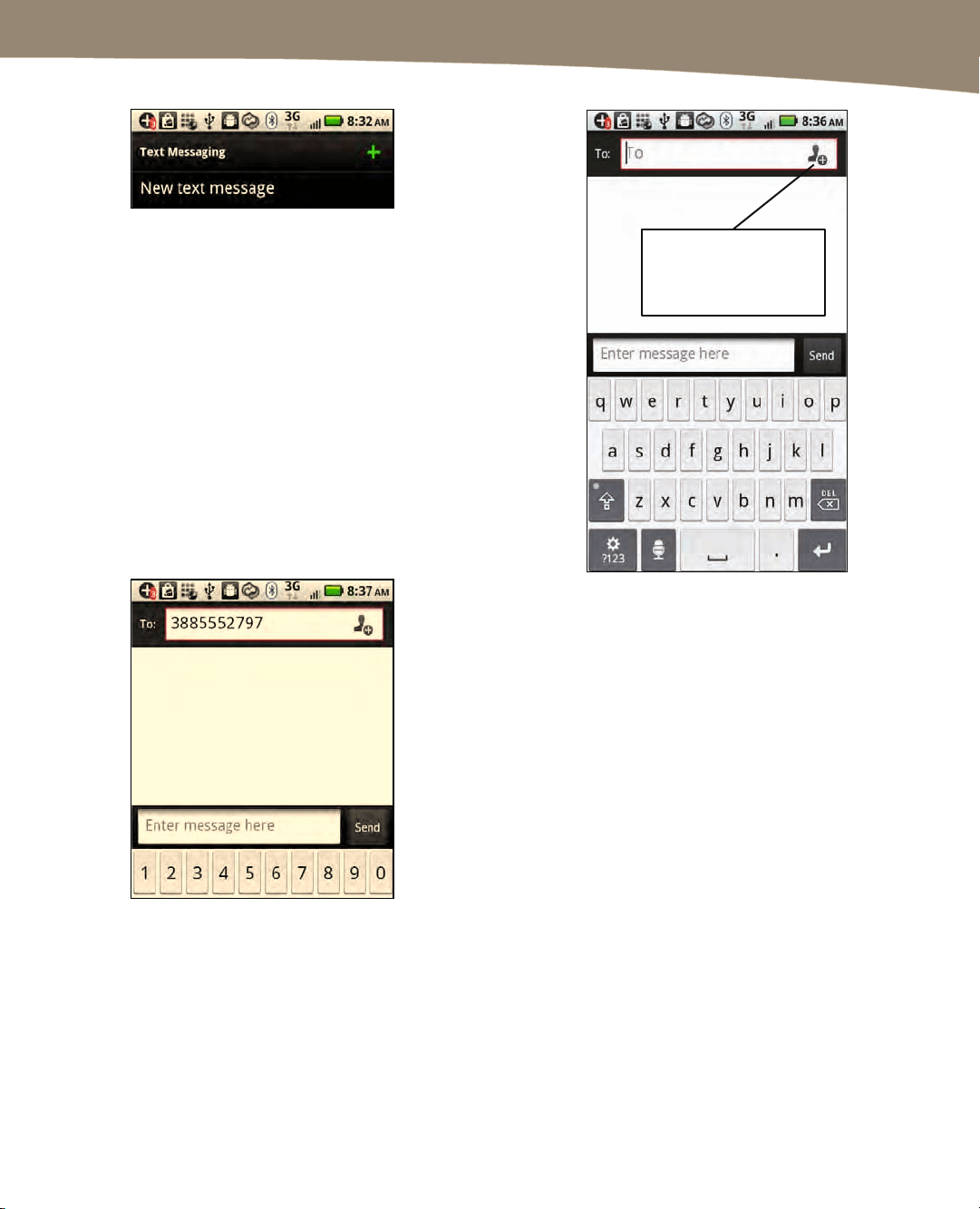
CHAPTER 10: SMS, MMS, and Instant Messaging
223
Follow these steps to send a new SMS message:
1. Tap the Messaging icon (DROID) or Text
Messaging icon (DROID 2/X).
2. Touch New message or New text message at
the top of the screen.
3. The cursor will immediately go to the To: line.
Touch the To: field and start typing in the name
of your contact. Or, you can tap the person with
the plus icon as shown in the figure to the right to
select a contact from your Contacts list.
4. If you want to just type someone’s mobile phone
number, then press the ?123 button and dial the
number.
Tap here to view
your Contacts
(for DROID 2/X).
5. When you find the contact you wish to use, touch the name and it will appear in
the To: line (see Figure 10–1).
Loading ...
Loading ...
Loading ...
